Are you seeing this in your AdWords account?
Google is in the process of rolling out their new Campaign Drafts & Experiments feature. As always, Google has done a nice job of explaining the basic nuts and bolts of the new feature in their help section. They also have a great step by step video that demonstrates how to use the new AdWords tools.
But, they haven’t provided much in the way of use case or a description of benefits. Today, we’ll touch on a few practical uses for the tool and how it can leave or put more money in your pocket.
What are Campaign Drafts & Experiments?
Campaign Drafts & Experiments are essentially two tools that work together. “Drafts” allows you to create variations of existing campaigns (change almost anything you want), save those changes, and then roll them out in one step when you’re ready to launch.
“Experiments” allows you to turn your newly built “Draft” campaign version into an experiment to split test against the original campaign.
How do Campaign Drafts & Experiments Work?
The “Drafts” tool allows you to create up to 5 different variations of an existing campaign. Change almost anything you want such as keyword bids, ads, bid adjustments, and more. You can roll the updates into your existing campaign or you can optionally pause your old campaign and launch the draft as a new campaign.
The “Experiments” tool allows you to run a “Draft” campaign in parallel with your existing campaign. You can set this up to run on a schedule (start date and optional end date) and assign any portion of your budget to the draft. You can also schedule a series of different drafts to run one after another. When you’re finished experimenting you can choose a winning draft and update or replace your existing campaign.
How do Campaign Drafts & Experiments Help?
We see a number of use cases where these tools can be helpful:
Benefit #1 – AdWords collaboration with drafts
Let’say you work with one or more others to manage your campaigns. For example, you may split up work between a copywriter, who writes ads and extensions, and a campaign manager, who takes care of everything else. Without the drafts feature, you have few good options to collaborate on campaign revisions:
1. You collectively build/modify your own parts of the campaign in real-time
2. You build a duplicate (paused version) of the original campaign, make your changes, and launch then flip campaigns when ready to launch
3. You use the drafts feature in Google AdWords Editor
With the new “Drafts” tool multiple editors can make as many changes as needed. And, you can roll those updates into the existing campaign with the push of a button. There is no hard “reset” on the campaign and there are no synchronization issues!
Benefit #2 – Client review with drafts
If you are a consultant or agency we are certain that you or your clients have made campaign changes the other party doesn’t like. To compound the problem, one party often doesn’t even know the undesirable changes were made unless a “Change History” investigation turns up what happened. You can use “Drafts” as a process to have your client review work you propose or vice versa. This can keep both parties happy and avoid unpleasant surprises.
Benefit #3 – Risk less budget with experiments
Google’s old “Campaign Experiments” worked in much the same way the new “Experiments” feature does. While there isn’t an obvious performance benefit in using the new system over the old one, the new implementation is more elegant. We believe, this will facilitate more widespread use of the feature.
If you didn’t use “Campaign Experiments” before this is a great time to start experimenting in AdWords. The new system provides a fantastic console display showing all the important KPIs for your active experiment and control (original) campaign. Sadly, the lack of a “difference” and “confidence” scores in this report reminds us of how much we want/need it universally in AdWords. Never the less, this is still great!
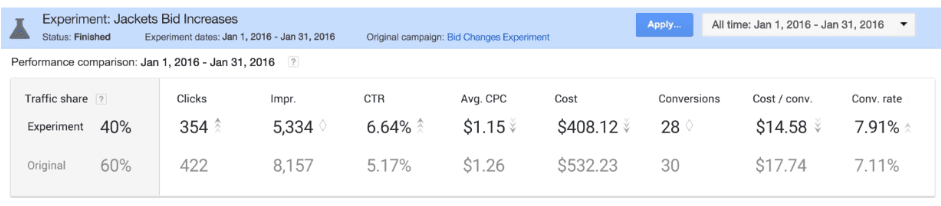
As with the old tool here is what you have to gain vs. making live changes.
First, if you have a mature campaign that’s already “dialed in” you probably don’t want to roll the dice on a substantially different strategy. Instead, why not experiment with just 10-25% of your campaign budget? Second, if you make live changes you may find it difficult, or impossible to reverse those out later if you don’t achieve the expected results. While many changes can be reversed from “Change History” not all can be. And, you might find it hard to figure out which of your many changes lead to poor performance.
Second, if you make live changes you may find it difficult, or impossible to reverse those out later if you don’t achieve the expected results. While many changes can be reversed from “Change History” not all can be. And, you might find it hard to figure out which of your many changes lead to poor performance.
Summary
We love the new “Draft” tool and integration/updates to “Experiments.” These tools work like chocolate and peanutbutter! If you don’t already see the new “Drafts” button in your campaign you should within the next few weeks. Go ahead and try some experiments. Just be sure to apply a smaller percentage of your budget if you plan on trying something avant-garde.
Are you considering hiring an agency to manage your PPC campaigns? Check out what we offer right here.

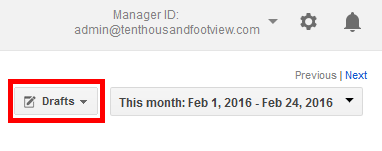

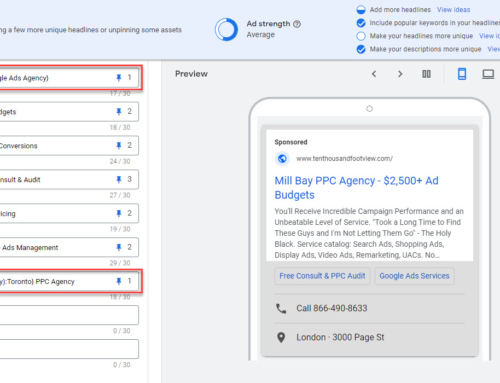


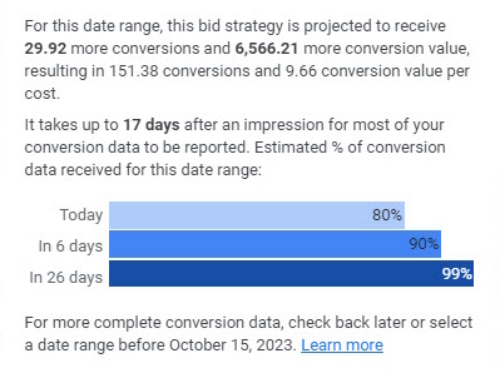
Can I change the split percentage in an ongoing experiment
Conceptually, an experiment is a test of all the changes you want to make. If you are halfway through and want to test something else, you should launch a new experiment.
Making tweaks to one keyword or raising a few bids are general optimizations, and can be made in the original campaign while the experiment runs.
Cheers!
hi
I want to know that if i can do changes like “pausing keyword” after creating experiment. And suppose i have created experiment for 1 month and in 2nd week i want to reduce bid for some keywords so is it possible??
thanks