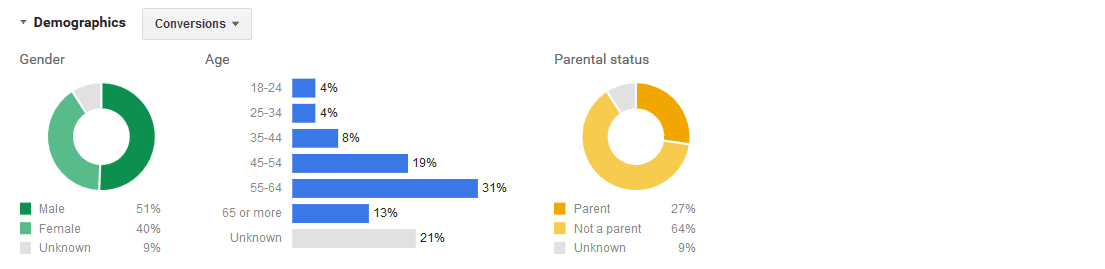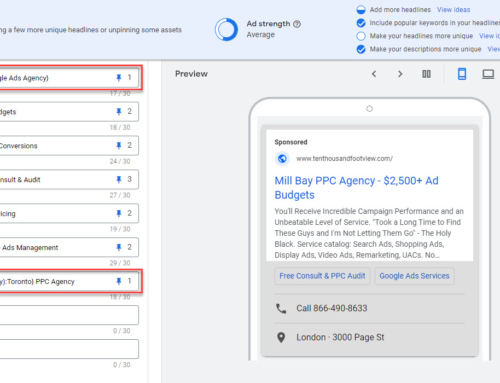AdWords is constantly innovating with several new features and improvements each and every month. If you don’t pay attention you can be quickly left behind. But if you’re diligent you can take advantage of new features to stay one step ahead of your competition.
As a badged agency, we utilize all appropriate AdWords features for our client accounts. Here are my thoughts on what were the most important new features in AdWords for 2015.
DISCLOSURE: Some of the products mentioned in this post may contain affiliate links that at no additional cost to you, we may earn a small commission. Importantly, we only promote products that we use ourselves.
#10 – AdWords Audience Insights
The AdWords audience insights feature will show you demographic breakdowns for your remarketing lists, and importantly, indicate what age, gender, and parental status groups convert best. You can also look at overall affinities, interests, locations, etc. to gain a better understanding of who visits your website. Insights come from your remarketing lists, and can be applied across all of your display and Youtube campaigns to optimize performance.
#9 – YouTube Remarketing
Google video advertising has come a long way. Not too long ago we had to run 30-second spots that our target audience was forced to watch. It was like TV ads, on the web. With TruVue (skippable video ads) we can now reach exactly those people that express interest in our offer. In 2015, AdWords introduced YouTube remarketing ads. The ability to target video ads to website visitors, YouTube channel subscribers/viewers, or uploaded email contact lists is huge! Telling your story (via video) to people that have already engaged with your business vastly enhances remarketing efforts. And, of course, you can also run remarketing display ads on the YouTube platform.
#8 – Structured Snippets
The new Structured Snippets ad extension allows you to generate a categorized list of items to enhance your search ads. Like other manually generated extensions, these snippets are displayed under your main ad text when your ad appears in top positions in search results. As it stands, AdWords supports 12 different categories, and this list is likely to expand in the future. Just this month, Google has started allowing advertisers to run two concurrent structured snippets per ad. If you don’t have these set up yet, now is the time!
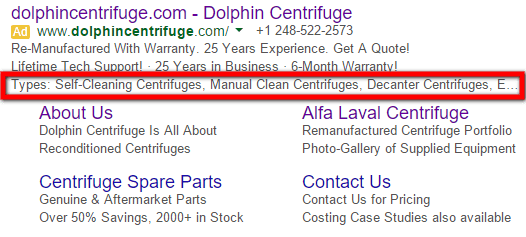
#7 – vCPM Bidding
This year Google started using, what I would argue, is a more ethical bidding method for display ads. vCPM (viewable cost per thousand) bidding means that you only pay when your ad is visible in the web browser. With traditional CPM, you pay for ad impressions that appear below the fold, even if the visitor never scrolls down to view the ad. When the change went into effect we saw two things happen. First, the total number of impressions dropped for most advertisers. Second, advertisers had to increase their bids slightly to remain competitive. In a nutshell, with vCPM you only pay for “real” impressions, but due to this, you also pay a small premium. I really like the change and hope that other ad networks will follow suit.
#6 – New Ad Customizers
Ad customizers have been around for a long time. The most common use of ad customizers is “keyword insertion” which dynamically inserts keyword text into ads. This increases relevance to the searcher which often leads to higher click through rates, lower CPC, and more money in the advertisers pocket… you get the picture.
The big innovation, this year, is the ability to use time-dependent data to generate custom ads. The most simple method is the event countdown timer. By inserting a simple script like {=COUNTDOWN(“2016/01/31 17:00:00”)} you can display the exact number of days left until an event happens, or an offer ends. In this case, your ad text might be “Save 50% on… Offer Ends in
Other, more complex customizers, allow you to create tables of information that are triggered by different keywords to timing. For example, you could create a list of once a month seminars that feature different topics and speakers. The correct speaker and topic will appear in the ad automatically in the appropriate lead-up period.
One major benefit of this, is of course, that you can write and manage fewer ads. Another less obvious advantage is that you can run the same ad for longer to benefit from manual and/or automated optimization. In other words, here’s a great way to yield better performance by driving traffic through a few ad variations instead of dozens of ads.
#5 – GMail Ads
Google has finally brought their GMail Ads platform inside of AdWords; it is about time. This makes GMail Ads much more accessible for small business and I’ll explain why. First, there simply were not many agencies that provided GMail ads management. That meant small businesses had to slog through this on their own.
With GMail ads now built into AdWords, most AdWords agencies support the format, and it is also easy enough to do it yourself. Frankly, the new system is great!
First, AdWords has provided an easy to use interactive ad builder specifically for GMail ads (select GMail ads from the ads gallery). This eliminates the need to custom design expandable ads that conform to the GMail standard. Second, you can use the same familiar interface to create and manage your campaigns, ad groups, and ads. Third, you can now Remarket Gmail ads to uploaded email contact lists.
In a shameless self-promotion, here is one of our own GMail Ads:
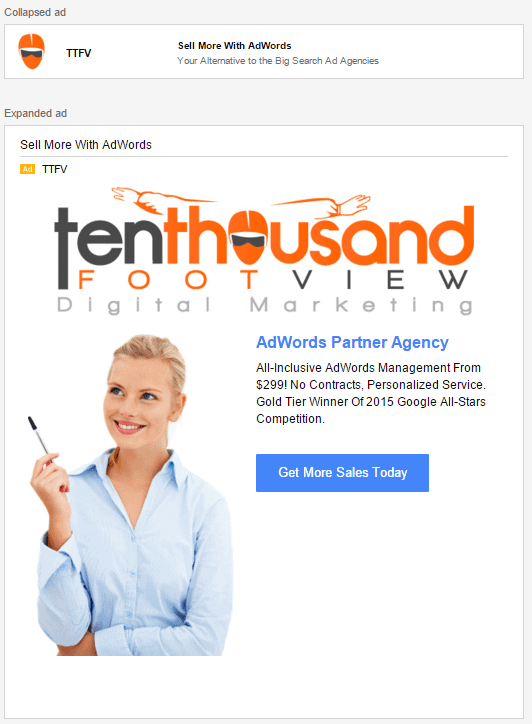
#4 – Customer Match (Uploaded Email Contact List Remarketing)
To keep pace with Facebook, Google has finally started to offer Remarketing to email contacts. “Customer Match” is supported in GMail and YouTube ads. While not well publicized, Google only accepts/targets Gmail.com accounts at the moment; despite hosting many 3rd party domain email accounts. Your email list must contain at least 1,000 Gmail.com users or your campaign simply won’t run. There is a quick and easy way to count your Gmail.com contacts in Excel. Give us a shout if you need a hand with that.
#3 – AdWords Pivot Reports
Thankfully, AdWords finally upgraded their reporting system. The new drag and drop pivot table is quick and easy to use and allows you to slice and dice the data however you want. Furthermore, you can generate reports as tables or graphs (line, bar, pie). This is brilliant for regular AdWords users! As an agency, this still doesn’t quite meet our needs for reporting. What we need is a multi-report template we can roll out to all our client accounts at once. For the time being, we will stick with Swydo, which provides this function, and also allows us to generate data for AdWords, Bing Ads, and Facebook all in one report.
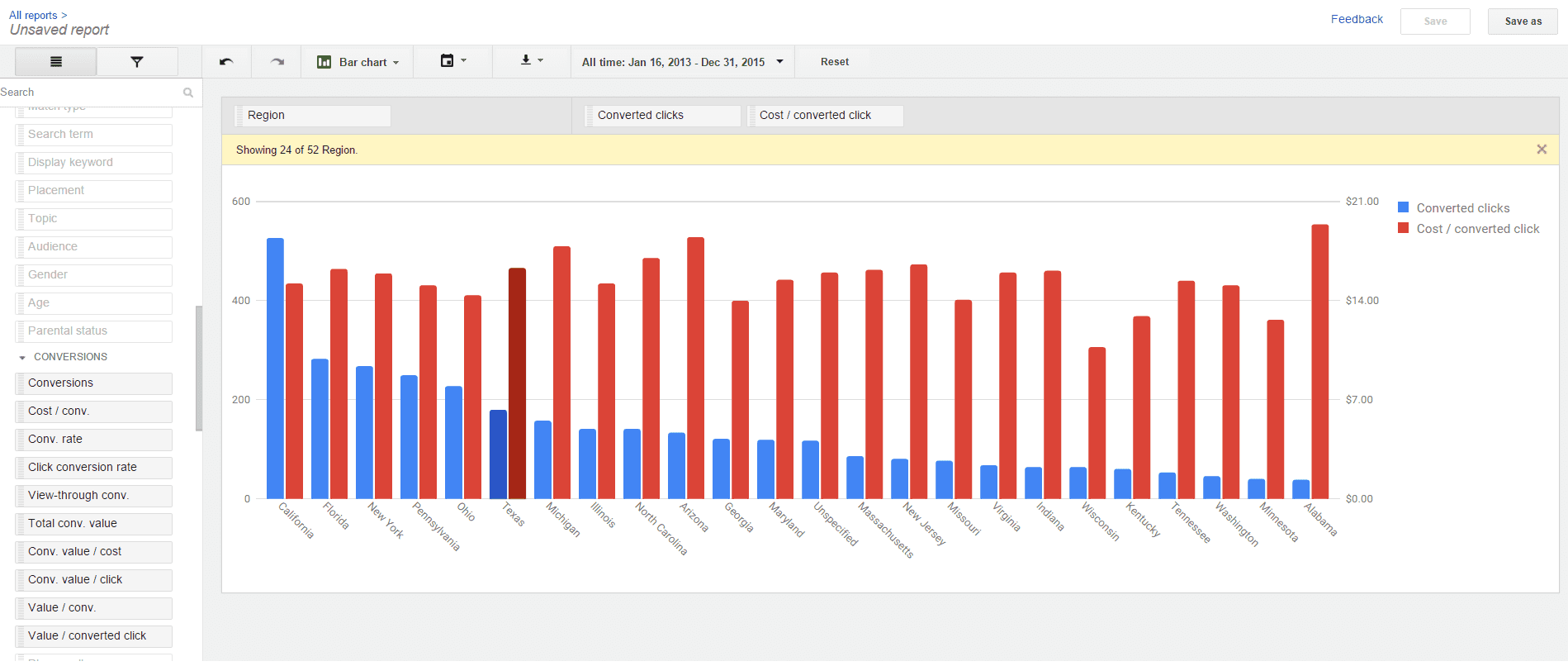
#2 – Website Call Tracking
Google AdWords’ new website call tracking system is difficult and confusing to implement, poorly supported, only works for AdWords traffic, and isn’t available in Canada. On the bright side, it is free and it does work. This is a good start, but more work is needed to make this a robust, easy to implement AdWords feature. If at least 25% of your leads/sales come in by telephone you really to implement call tracking. If you can get the AdWords’ system working, great! If the solution doesn’t work for you have a look at CallRail.com. The CallRail solution works in the US and Canada, tracks all types of traffic, and is a snap to install. Heck, it even works for tracking your offline campaigns.
#1 – Callouts
This simple ad extension allows you to add short text blurbs below your search ads, absolutely brilliant! In the past, we sometimes used sitelink extensions to communicate features and benefits we couldn’t fit in the regular ad text. The problem was, this wasn’t exactly the right tool for the job. First, sitelink extensions were really designed to send visitors to informational or utility pages like your contact info page, FAQ, pricing, ordering, etc. And sending traffic to those pages often led to reduced conversion rates. With callouts, you can simply add a little bit of text to describe some of your secondary features and benefits, and this can have a powerful effect on both click-through and conversion rates.
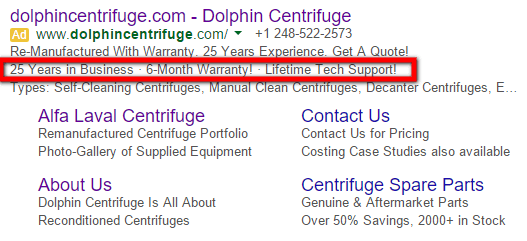
Summary
There you have it, what I consider to be the most important new Google AdWords features for 2015. But remember, these features are just the tip of the iceberg. To keep up to date with new AdWords features and functional changes I suggest you bookmark the AdWords new features page.
Think it’s time to outsource your Search Marketing needs? Here’s what we offer for our Google AdWords