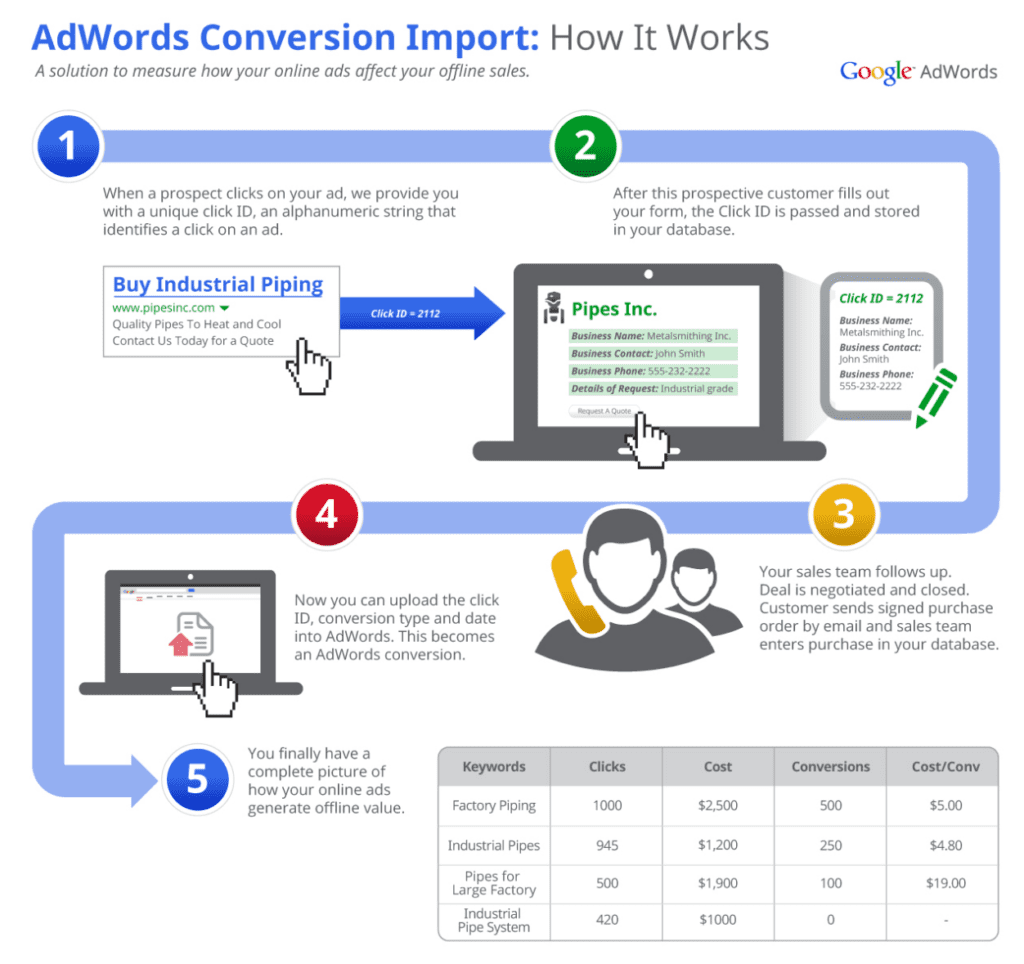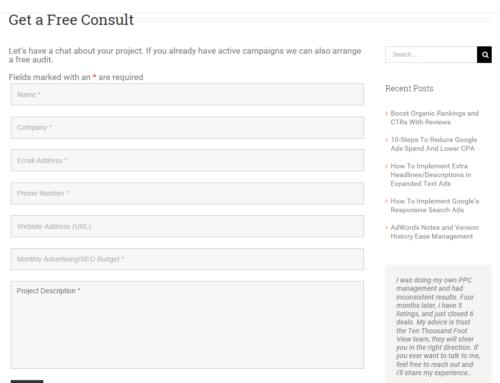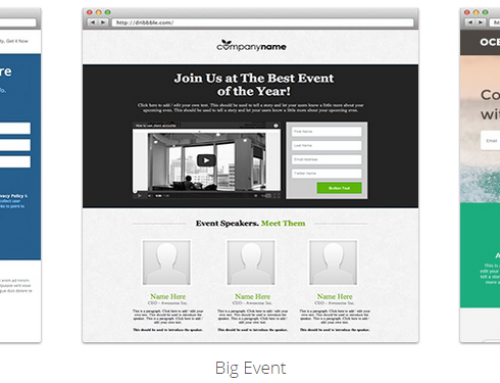Most advertisers have now closed the loop on lead tracking. A robust solution includes capturing lead form submissions, inbound calls, and chatbox interactions. Importantly, conversions are synced with their respective ad platforms such as Google Ads, MS Ads, and Facebook Ads.
Accurate in-platform conversion data, in turn, facilitates campaign optimization and provides feedback for your overall marketing strategy and tactics. But what are we really optimizing for? Optimizing for lead quantity assumes that lead quality is uniform no matter the method of contact, search query, channel, landing page, and so forth. But we know this is not really true.
DISCLOSURE: Some of the products mentioned in this post may contain affiliate links that at no additional cost to you, we may earn a small commission. Importantly, we only promote products that we use ourselves.
Setting Different Values by Conversion Type
The next level towards lead quality optimization is to place appropriate values on each lead type. For example, if you analyze your lead to sale conversion rates, you might find that calls turn into sales 25% of the time, while form leads only convert at 15%.
It’s a pretty easy matter to multiply the sales rates by estimated client lifetime value (CLTV) to arrive at unique conversion values for each type. Set those default values for your conversion goals and you now have estimated revenue values.
You can then start to optimize for conversion value rather than just conversion volume.
Lead Qualification
To improve conversion value accuracy more, consider using lead scoring. Services like CallRail allows you to manually or even automatically mark qualified leads. Importantly, CallRail can track both phone calls and form leads. You can then set CallRail to only send qualified leads back in Google Ads and other ad platforms.
This, effectively, filters out tire kickers and non-sales-related calls from being tracked as conversions.
Per Conversion Lead Values
Beyond filtering qualified from non-qualified leads, you can set lead values for each lead tracked by CallRail and some CRM systems. This allows you to get very granular with each lead that comes in. For example, you might set the value based on which service or product the prospect is interested in. Or, if you have a very short sales funnel, you can input the initial sales amount directly in CallRail’s lead tracking system.
Important aside here >> If you only close a few deals a month filtering out non-closing leads is a very bad idea. Your unit sales volume is simply too low to provide any meaningful (statistically significant) trends. Worse, you’ll be removing valuable conversion data that can be used for optimization.
Uploading Offline Sales Conversions
If your sales cycle is typically longer than a few days, it makes more sense to upload additional conversions for each sale that occurs. This works extremely well for free-trial SaaS scenarios or when you need to do a sales pitch to convert a lead.
Assuming you’re generating at least a dozen or so sales per month from Google Ads, here’s what you need to do to get this all working.
The easiest solution, albeit an expensive one, is to use Salesforce CRM. Google has already baked in Salesforce integration so it’s simply a matter of configuring Salesforce to upload offline conversions into Google Ads. There are quite a few other services that can sync automatically with Google Ads, albeit with a little more elbow grease.
Outside of automated tools or building your own integration, you can use Google’s Offline Conversions tool to manually upload a CSV file of sales conversions. Any third party CRM that stores the visitors’ original click info can export data into the digestible format.
There are two methods for tracking user clicks. The first is to use Google’s existing GCLID which gets appended to the end of the visits’ URL and looks something like https://domain.com/?gclid=Cj0KCQjw6sHzBRCbARIsAF8FMpX09HwsND8ZX. This method works great but is only stored for 90-days. If your sales cycle can be longer than 90-days you will need to use the alternative.
The second method uses your own tracking parameters to store the click information. Here’s what such a code might look like https://domain.com/?campaign=campaign_name_goes_here&source=Google&medium=CPC&term={keyword}. These will not time out, and providing you don’t change or delete your campaign name or keyword, everything should work for years to come. Your best bet is to use a tracking template at the account level to create a flexible set of parameters that populate automatically.
Here’s a helpful article from Google on how to work with Offline Conversions.
Automatically Bid for Conversion Value
Once you’ve implemented conversion value tracking (any method) you can bid based on value rather than quantity. This a huge step forward. However, we can do even better. Google Ads now supports Smart Bidding for conversion value.
Setting this up simply involves choosing the new bidding method, albeit we don’t recommend that without first running an experiment. With any major change, a new bidding strategy should be tested against the existing strategy. Run your Google Ads experiment until you have statistically significant results, then make the switch assuming auto-bidding is performing better.
Remember, to get to this point, you need to set a value for all conversions you’ll track in your lead generation campaign(s).
Summary
If you don’t already have a CRM or have one that doesn’t easily integrate this functionality, I highly recommend CallRail. Over time, they’ve added a ton of functionality for lead management. Installation is a snap and it’s $45/month starting price-point is attractive for any business.
We’ve come a long way in tracking valuable user actions as “conversions” across our ad platforms, Analytics services, and CRMs. The next logical evolution is to start using value-based conversions to take optimization to the next level.