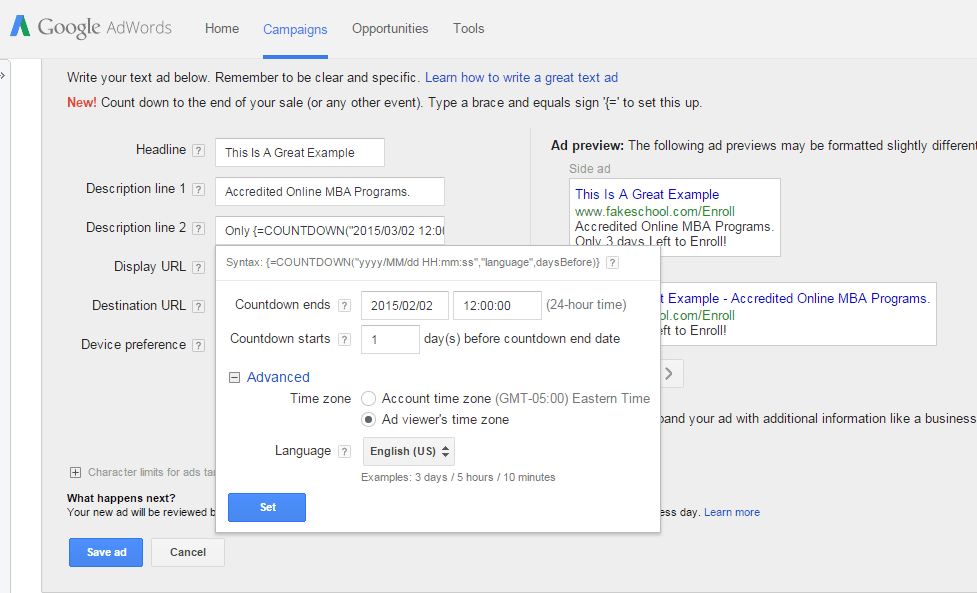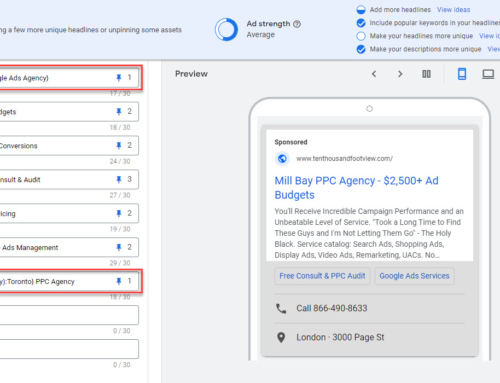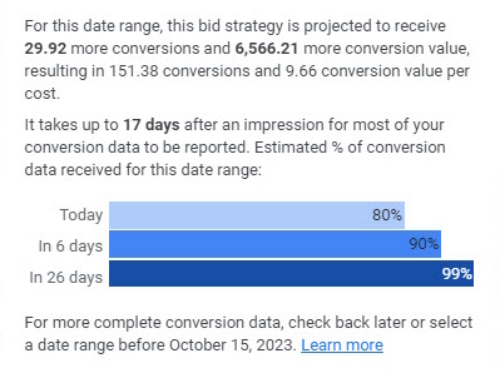A while back Google rolled out their Ad Customizers feature. Ad Customizers facilitate inserting custom variables into text ads based upon data uploaded in spreadsheet format. Data can be updated frequently without rewriting ad copy, making both reporting and optimization a snap. You may also use just one ad to advertise hundreds of different permutations.
For more on Ad Customizers check out this video and help guide direct from Google.
Today we are going to discuss the Dynamic Countdown Widget (DCW), which was launched with Ad Customizers. In a nutshell, this widget is a timer that inserts the number of days, hours, or minutes remaining until a specific event takes place.
This utility has a myriad of applications and can serve to create “scarcity” which improves both CTR and conversion rates.
How To
DCW is really easy to use, just start typing {= where you want the counter to appear in your ad and the widget will pop up.
Remember, the purpose here is to create scarcity. Ensure you add appropriate text before the timer such as “offer expires” or “event starts in” and then configure settings. Make your audience feel like they should transact soon or miss out on a great opportunity. Don’t make your countdown too far in the future or prospects will click away feeling like there is no urgency to act. If you do plan to advertise this type of offer for several months you might consider offering stepped incentives (the best offer first, followed by a slightly less attractive offer, and so on). We’ll give you some examples of what these ads look like later in this article.
Here’s how to complete each field of the widget:
Countdown Ends (date & time)
Input the time the offer expires or event happens. This will be displayed as days until the last day and then will automatically be converted into hours or minutes. Your ad will also stop running once the countdown ends. This stop date is independent of any campaign ad schedule settings.
Countdown Starts (number of days)
This is when your ad will start running, days from when you create the ad. It works like the ad schedule but independently of schedules set up for the entire campaign.
Timezone (Advanced Settings)
By default your ad will use the timezone of the ad viewer which makes sense in most scenarios because it is what your audience will expect. There are some cases where you will want to use your AdWords account timezone, e.g. if your website pricing or other aspects of the offer or landing page are going to change at an exact time.
Langauge (Advanced Settings)
By default the timer will be formatted in English and use the words “days,” “hours,” etc. If your ad text is in another language you need to select the appropriate language for the countdown timer.
Once your ad is complete you will see what the countdown timer will look like in the ad preview display.
Scenarios
Here are a few scenarios where you might use the widget (disclaimer – these ads may not comply with Google’s policies):
Seminar
Let’s say you have a seminar coming up in about a month. You want to promote advanced registrations so that you can firm up the size of your room and catering plans. You decide to give a 25% discount for advanced registration if they book at least 2 weeks before the event date. Your regular ad might look like this:
Kill with your Mind
easy-psychokinesis.com/learn-to-kill
It’s Easy and Nobody Will Find Out!
Register Early and Save 25%
By using the DCW you can turn your ad into this:
Kill with your Mind
easy-psychokinesis.com/learn-to-kill
It’s Easy and Nobody Will Find Out!
Register Within 4 Days to Save 25%
Free Lesson
You are offering a free painting lesson to attract people to sign up for your regular group classes. You’ve created a landing page with a great offer that runs until the end of May. Here are generic and countdown timer versions of your ads:
Paint Nudes For Free
painting-made-easy.com/nudes
Supplies & Model Provided
Register For a Limited Time!
Or with DCW it would like this:
Paint Nudes For Free
painting-made-easy.com/nudes
Supplies & Model Provided
Offer Ends in 9 Days!
Summary
Using the Dynamic Countdown Widget is a great way to bring your ads to life with a live timer that counts down the days, hours, and minutes until your event starts or your offer ends. Including the time creates scarcity, making prospects feel like they will miss an opportunity if they do not act immediately. The utility also makes it easy to run ads/offers that start/end independently of the overall campaign start/end dates.
In addition, the widget can be used with Ad Customizers to build multiple ad variations with a huge variety of variables, yet be able to easily monitor, manage, and optimize your ad copies without bloat or frequent ad replacement.
Would you like help implementing this? Check out our Search Engine Marketing services.