As an SEO agency, we’ve been using Yoast for several years for our WordPress clients. With a wide range of free features and a paid upgrade for additional functionality, it has been our swiss-army knife for WP websites.
However, there is a new tool that offers more functionality for free. Note they do have paid versions, but most sites don’t really need that advanced functionality.
Enter Rank Math.
Note: This article was updated on August 19th, 2021.
DISCLOSURE: Some of the products mentioned in this post may contain affiliate links that at no additional cost to you, we may earn a small commission. Importantly, we only promote products that we use ourselves.
Okay, so why use Rank Math instead of the tried and true Yoast?
Size Matters
Here’s what our typical onsite SEO stack looked like with Yoast:
- Yoast (meta tags, sitemap and content analysis)
- Redirection (manage 301 redirects and 404 errors)
- Accelerated Mobile Pages (configure AMP for articles)
- Glue for Yoast SEO & AMP (connector for Yoast and AMP)
- Schema & Structured Data for WP & AMP (configure schema for pages and posts)
- Auto Image Alt Text (adds any missing alt image text tags to images to ensure indexing)
And here’s what our onsite SEO stack looks like with Rank Math:
- Rank Math (meta tags, sitemap, redirection, schema, alt image text/title)
- Accelerated Mobile Pages (configure AMP for articles)
Using Rank Math clears out a lot of plugins. Anything you can do to eliminate unnecessary plugins is going to (a) speed up your website, (b) improve the stability of your website, and (c) reduce website management time. And, the Rank Math plugin is about half the size of the core Yoast plugin further reducing load times.
Fast and Easy Transition
Rank Math offers a Wizard to migrate from Yoast, Redirection Tools, etc. and has “glue” built in to support most AMP plugins. The entire installation takes just a few minutes and couldn’t be easier.
Tools are Optional
As indicated above, Rank Math includes many of the tools you’d otherwise need a plugin for. But if you’d prefer to continue using your Redirection or Schema tool, for example, you can certainly do so. Rank Math offers a simple panel for turning different tools off and on.
Additional Free Functionality
As I mentioned, Rank Math offers a free version with many more functions than the Yoast free edition. As such you get some capabilities included that you have to pay for with Yoast.
For example, you can target up to 5 keywords with Rank Math vs. the free edition of Yoast, just 1. And Rank Math includes WooCommerce support for free, which is only available in the Premium Edition of Yoast.
Besides all the plugins above that Rank Math incorporates, there is also an external links management and a built-in SEO audit tool. The external links management tool allows you to automate things like adding a ‘nofollow’ by default to external links. The audit tool provides a complete website analysis with scoring and identifies issues that need fixing. If you don’t’ have a heavy-duty tool like SEMrush, this isn’t terrible.
Paid Options
If you do opt-in for a paid version of Rank Math, you have two options currently at $59 or $199/year. Both options support multiple sites, so if you’re an agency you don’t have to pay for each client site you add. Additional features include keyword rank tracking, a more powerful schema generator, and 24/7 support.
Similar User Experience to Yoast
Most of the functionality you’ll use regularly, like adding meta tags to a post, works very similarly to Yoast. While there are a few differences and gaps they are pretty minor.
First, instead of Yoast’s SEO ratings of ‘bad,’ ‘ok,’ or ‘good,’ Rank Math scores your content out of 100. I prefer this as it provides much more granular feedback about the content and what certain changes will do.
Second, compared to Yoast, Rank Math only offers basic readability analysis. That said, there are way better tools available to assist with spelling and grammar. We use Grammarly at Ten Thousand Foot View. Using Grammarly’s full content analysis does require copying/pasting content back and forth between two browser tabs, but the results are worth it. The free edition of Grammarly is brilliant for most writers. And if you only want basic spelling and grammar checking, you can do that directly in WordPress (or anywhere else) using the browser plugin.
SEO Analysis Shows Similar Results
We’ve run a number of websites through the SEMrush content analysis tool and have seen only minor differences after switching from Yoast to Rank Math. In the vast majority of cases, you are not going to lose any SEO performance by making the switch.
You Can Always Switch Back to Yoast
When installing Rank Math, I recommend disabling but not deleting Yoast and any other plugins you’re replacing. If you ever decide you want to roll back to Yoast, it’s an easy matter of simply removing Rank Math and reactivating the previous plugins. Keep in mind that you will need to manually optimize any content that was created since the changeover.
Summary
Until Rank Math came along there was really only one choice for WordPress SEO. Having a second option is good for everybody, except perhaps Yoast. That said, I expect this will push Yoast to improve their product. Maybe they’ll build-in more functionality, reduce their premium edition pricing, or streamline their code. In the meantime, for us and our clients, it’s going to be Rank Math moving forward.

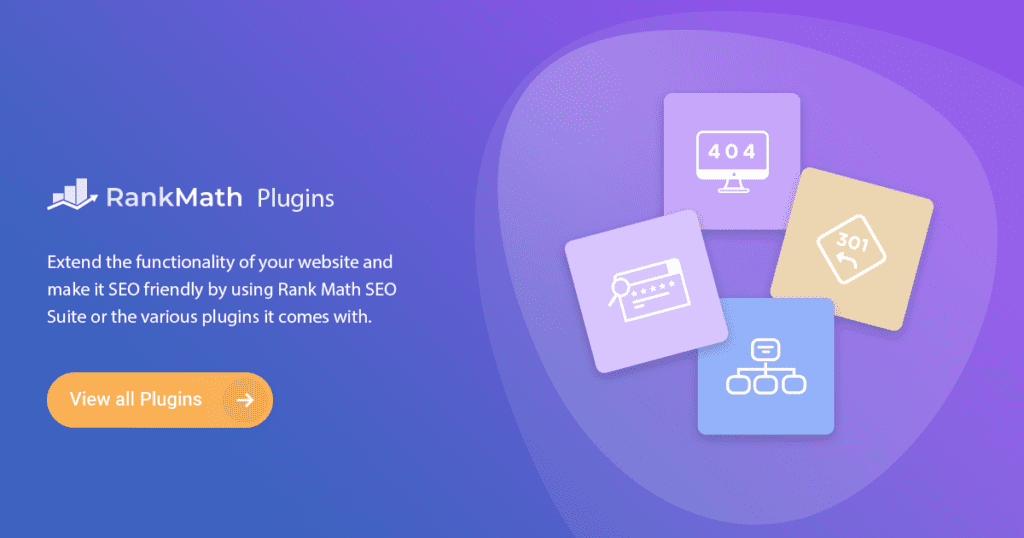


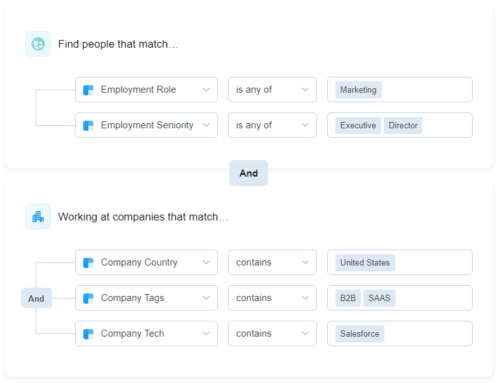
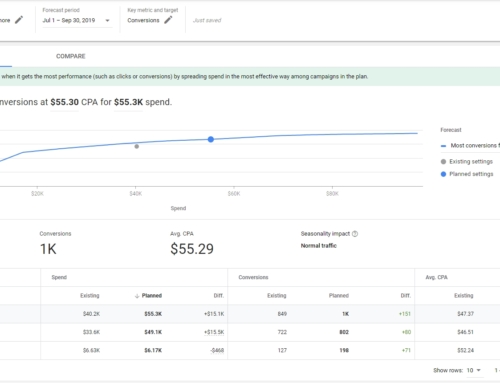
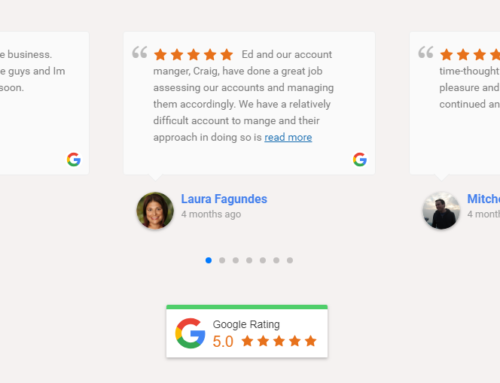
I have also face the same like “Rajat Tyagi” and “Adv. Md. Shahnewaz Zwaki Imon” and switched back to Yoast Free version. But I’m still looking for why was this happend.
We haven’t had any indexing issues with Rankmath and we have implemented it on many sites.
Indexing problems could be for many reasons. Perhaps you didn’t set up the redirection correctly, or you’ve added nofollow statements somewhere, or your sitemap isn’t configured correctly. I would try to find a root cause for the issue before giving up on Rankmath.
Was using Yoast SEO all the time but I use Rankmath on recent newly set websites. Gonna see and compare how they both work 😉
They are both pretty easy to use and most functionality is similar between the two plugins. But Rankmath has more functionality eliminating the need for some extra plugins you need with Yoast. Rankmath has announced a premium version, I can only hope that doesn’t mean they will move some existing free functionality to a paid model.
I tested Both plugins and i can see Rank math is easy to setup, make things easy to newbie, by how quickly setup his own blog.
In the other hand what i don’t like in Yoast every time i open my dashboard there is an update for it and even and there is no a complete documentation for it.
If you want a good setting you need to buy their service. and even i think yoast developer’s they don’t understand how google work by using the old method by focus on meta (title + description and focus keyword). and keyword ratio.
Now we need something follow google update and advice us how we can setting a good article or page structure and gain google trust.
This is just my view about the both plugins
Regards
Badr
I’d say that titles are still crucial for ranking the target keyword(s) and great descriptions dramatically increase CTRs. As for keyword density, yes I don’t think that matters much but including your keyword at least once is generally a good idea just in case Google doesn’t identify that exact synonym.
Rankmath does look at the article structure to some degree. In the end, you still have to write good content.
Hi, I too have started using the same switched from Yoast for a new website, but if you see AMP official site still recommends the Yoast Plugin, Can you please share some thoughts how well does this would work with the AMP Offical Plugin for WordPress.
We use Rank Math with the “AMP for WP – Accelerated Mobile Pages for WordPress” plugin. We haven’t seen any integration issues between these two plugins. The official AMP plugin lacks a lot of basic features that we like to use. Keep in mind, also, that using Rank Math allows you to eliminate the need for separate redirection and structured data plugins.
Hi, Thanks for the review. Based on the analysis i think Rank Math outweighs Yoast. I have used RankMath but switched back to Yoast free due to some indexing issues. I am not sure whether the issues were due to RankMath or any other reason. I think I must give it another try.
same indexing issue happening with in rank math and thinking going back to yoast free… i am a very new to blogging and wordpress… so don’t have enough knowledge about SEO… now i have learned from google
Can you please elaborate on the indexing issues you encountered? And did you manage to solve them?
We haven’t experienced any common indexing problems with either tool. Usually, if you do, it’s a technical issue with your website or poor implementation of robots, sitemap, or your header settings.
Heard a lot about Rank Math & gave it a try… for a blind person like me who works with a screen reader it was not very accessible to use…. If they improve their accessibility then I might give it another try. Yoast is a very accessible plug-in & that’s why I suggest to my clients, because if my clients want me to take a look, it becomes easy to manage with my visual disability.