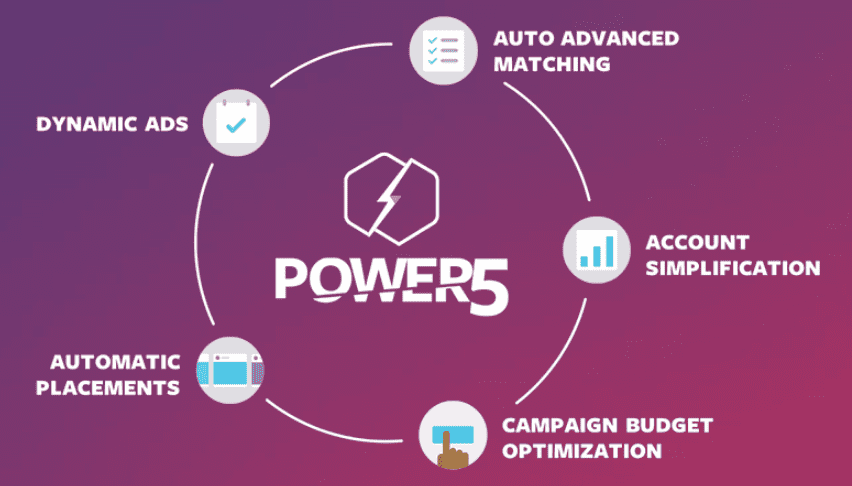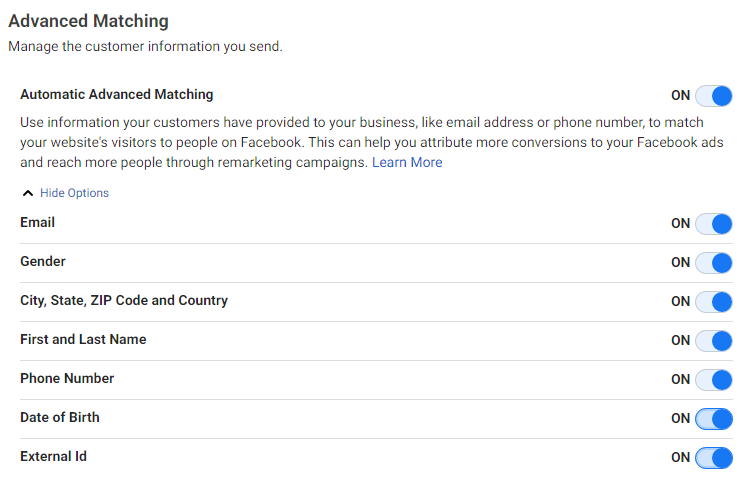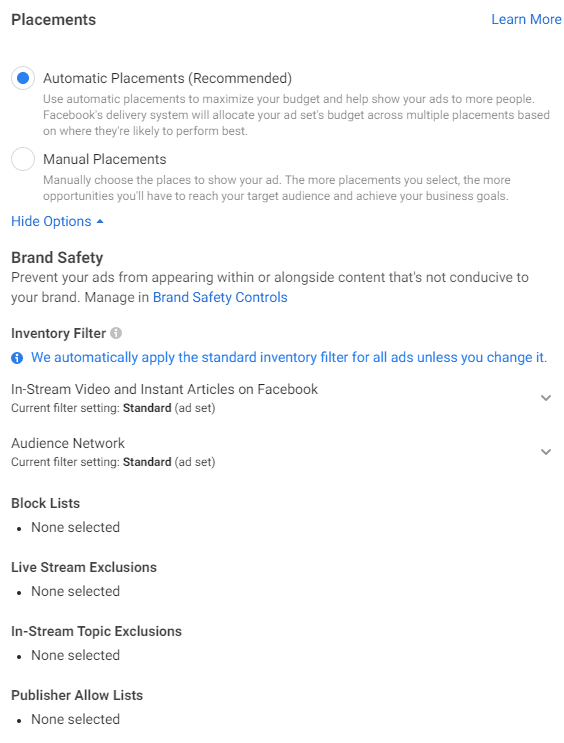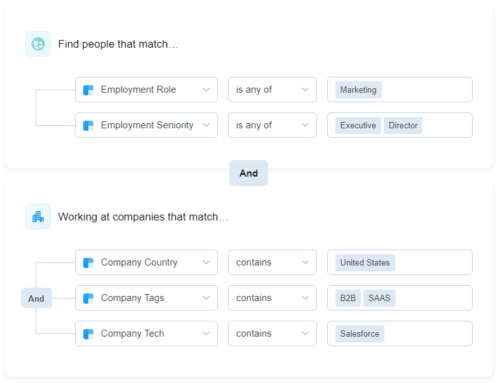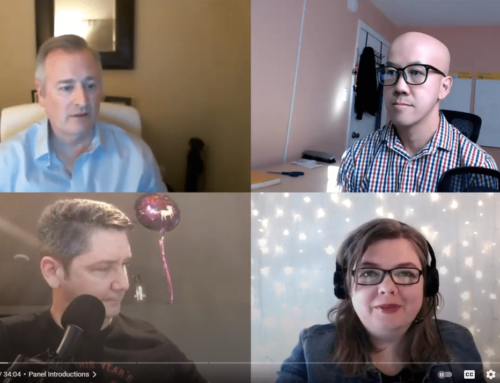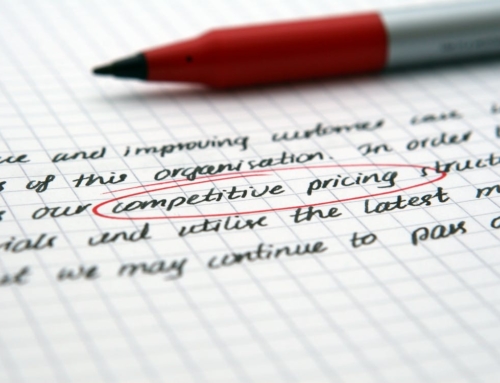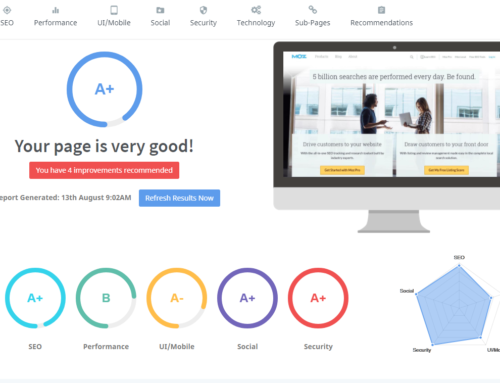Facebook’s Power5 has been around for almost two years yet very few advertisers follow this model of simplicity.
Here at Ten Thousand Foot View, we adopted the model starting in May of 2019 and haven’t looked back ever since. While most of the elements are pretty straightforward, there are some nuances you need to understand in order to get the most out of the system.
In this article, I’m going to walk you through how we implement each component of the Power5 and why we do it that way.
Auto Advanced Matching
As easy as pie, just go to events manager, choose settings and scroll down to advanced matching. Turn it on. Click on show options and turn on all of them. Check back every few months as Facebook is continuing to add additional data points.
What auto advanced matching does, put simply, is automatically collect more details about visitors to your website and uploaded contact lists. The upshot is that Facebook will make more matches to your uploaded audiences, collect more conversion data, and most importantly, decrease your cost per conversion.
That’s all you need to do and all you need to know. If you do nothing else with Facebook’s Power5, please at least do this. Go activate it now.
Note, also, that this bolsters using seed audiences and lookalikes as your primary targeting methods.
Campaign Budget Optimization (CBO)
Some time ago Facebook announced that CBO would become mandatory for all accounts as of September 2020. They pulled back on that, but still recommend using campaign budget optimization for all campaigns.
Campaign budget optimization allows you to set your budget at the campaign level while FB controls ad set spending split. With CBO on, Facebook’s AI will optimize spending across your ad sets based on your performance goals. The beauty of this feature is that you can still set min/max values for each ad set as appropriate to spend within a certain range. In fact, if you want to, you can allocate tight spending restrictions on each and every ad set. But I strongly recommend against that.
In general, you should spend more on ad sets with larger audiences, i.e. spreading out your ad impressions as evenly as possible to avoid ad fatigue on any one or more ad sets. At the same time, ad sets never perform equally, so it’s important to move more budget where you are getting the best return.
CBO automates this process much faster and more accurately than you can do it yourself.
The one area we do like to retain control over is remarketing. When we include remarketing ad sets in a campaign we like to set a minimum daily ad spend for it. This is because you can get away with a much higher ad frequency for this type of audience, and FB doesn’t seem to account for that, yet.
Automatic Placements
Instead of going to your old stand-by, FB newsfeed and Instagram, try running automatic placements. The benefits of using automatic placements are many.
First, you save yourself a lot of complexity by running all your target placements in a single ad set. Second, Facebook will figure out where to run your ads to achieve the lowest CPA. Third, you can always review placements performance and cut anything that’s eating budget and not delivering results. But keep in mind that those non-converting placement ad views and clicks are probably still contributing to conversions, it’s just not apparent because of the way FB reports it.
Finally, running maximum placements helps avoid ad fatigue in two ways. First, you will access a larger audience of users for greater reach. Second, users will see more ad variations and varieties instead of seeing your same old FB newsfeed ad 10 times a day.
Of course, you should consider adjusting brand safety settings to ensure your ads are only running where appropriate. For example, we will often run “limited inventory” on the audience network.
Dynamic Ads & Dynamic Creative
This is where we diverge a little from Facebook’s “standard” Power5.
When they refer to dynamic ads, they mean dynamic product ads that run from your product catalog. And while we do run those for some of our online shop clients, there is also dynamic creative, which I am going to discuss here.
It can be a frustrating mess to build a dozen unique ads and then watch as Facebook serves all the impressions to one or two versions. You can only assume that Facebook is doing that because the AI has determined you are not the creative genius you think you are. In other words, most of your ads are not fit for human consumption!
You could, of course, run an ad split test to force Facebook to serve all your variations. But that means you will end up overserving sub-par ads to your audience. That’s not going to be good for performance.
Dynamic creative allows you to add variations for image and video ad units. This includes images, videos, titles, descriptions, and CTAs. Instead of manually creating a bunch of ads, you can automatically create thousands of different variations in a few minutes. Facebook will automatically test all the different variations and optimise for the best combinations personalized (optional setting) for each user.
Over time you will be able to break-out performance for each element and remove those that don’t perform well. And eventually, you may build out unique ads using the best combination of copy, images, and videos. If this reminds you of Google’s Responsive Search Ads, it should as the approach is identical.
Simplified Account Structure
The more campaigns and ad sets you run, the harder it is to manage. In addition, that complexity negatively impacts background (automated) optimization. If, for example, you have one campaign generating 100 conversions per month, that is going to self-optimize a lot faster/better than 10 campaigns with 10 conversions each per month.
Using a simplified account structure is mainly facilitated by implementing CBO, automatic placements, and dynamic creative as outlined above.
We run a single campaign for each major product or service offer. We break out ad sets by audience so that we can improve targeting over time. Our audiences usually include remarketing lists and lookalikes. The days of trying to figure out interests and behaviours is long gone at our agency.
We start by using 180-day visitors as the seed audience. Once you have enough 180-day converted visitors (1,000+) we switch over to using that as the seed audience. If it’s an online store, we will usually include an intermediate step using add-to-carts before switching to purchases.
In terms of balancing the budget and audience size, we always aim for at least 100,000 users for every $50 of ad spend. On the high end, consider up to about 5 million users for $50. I wouldn’t go any higher than at as it’s unnecessary to do so while running an evergreen campaign (one that can run forever). Note, also that you can get away with a much lower ratio for remarketing groups.
We always use CBO, but will usually set some minimum spend ad set numbers for smaller audience groups, especially for remarketing as you can get away with much higher ad frequencies.
Summary
The Facebook Power5 is not some sort of gimmick or just for newbies. When appropriately used, Facebook’s Power5 streamlines campaign management and improves campaign performance. This provides campaign managers with more time to work on overall strategy, audience definition, and creative direction.