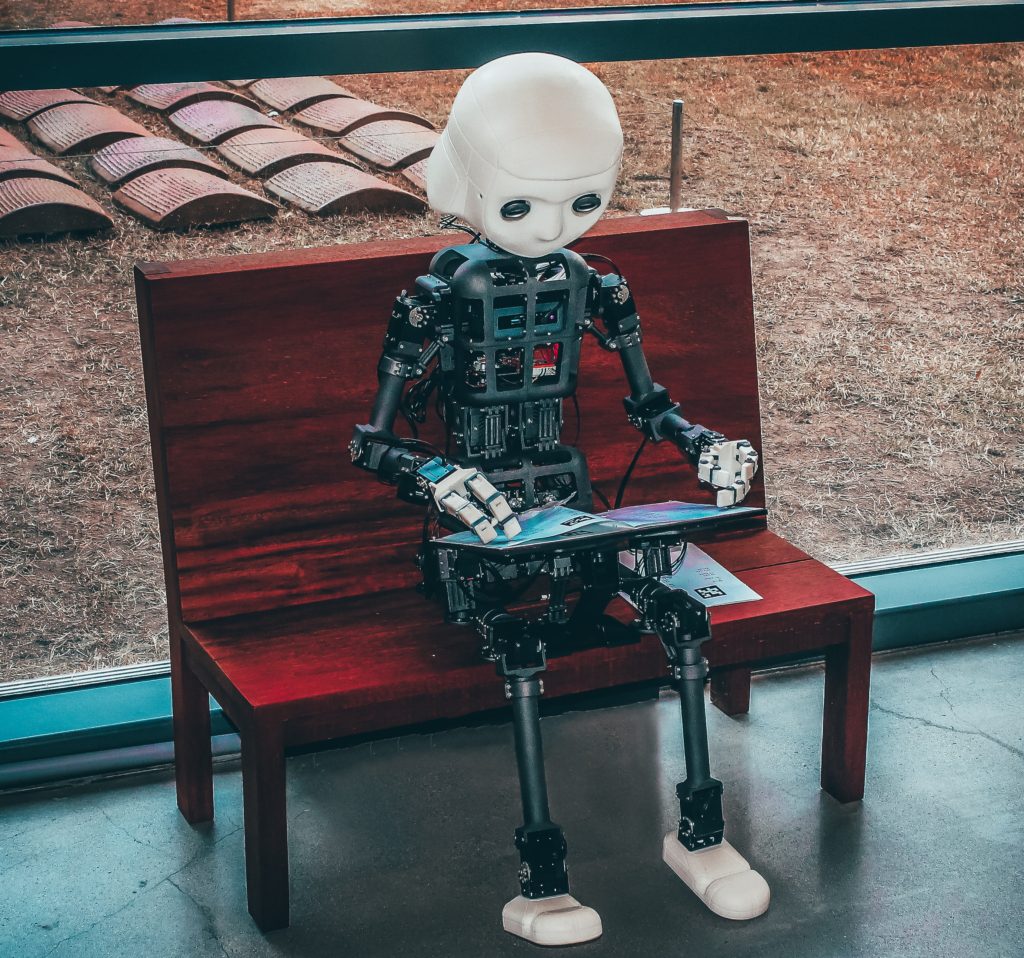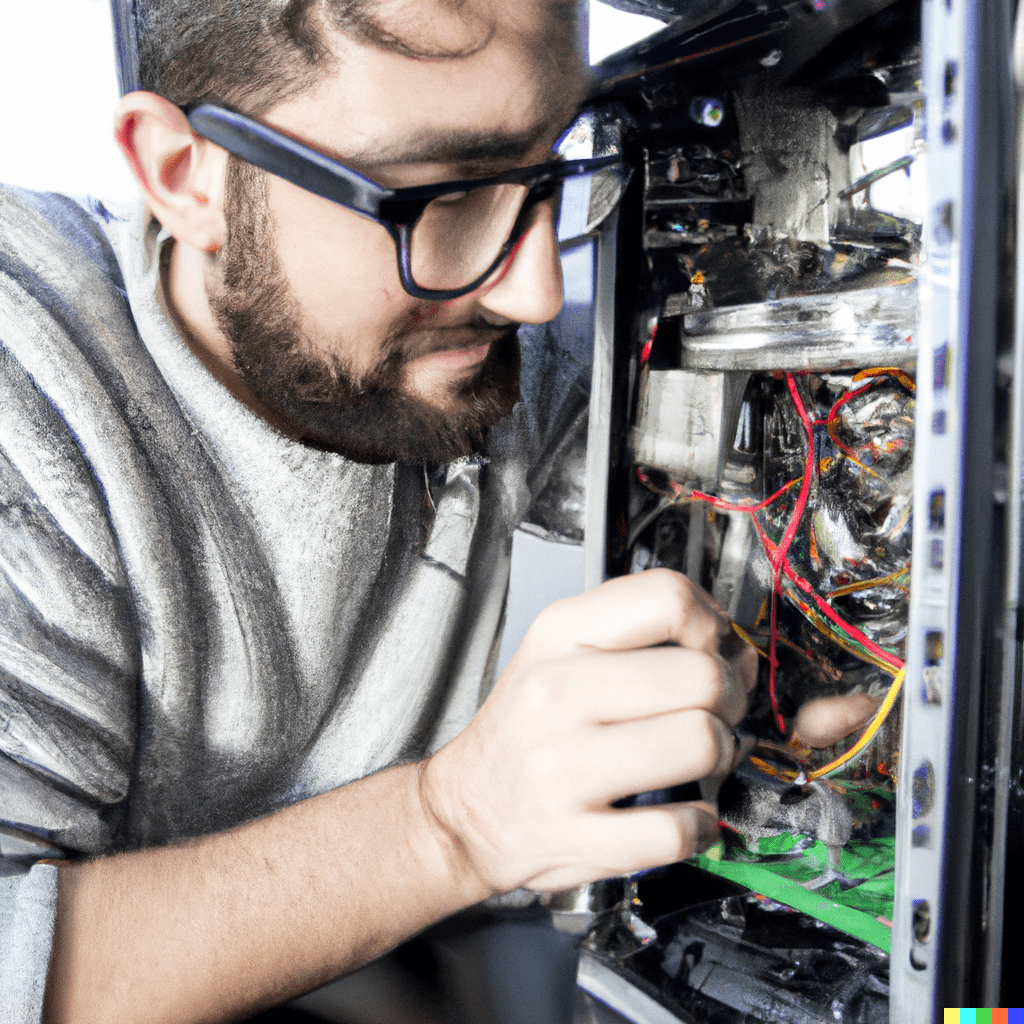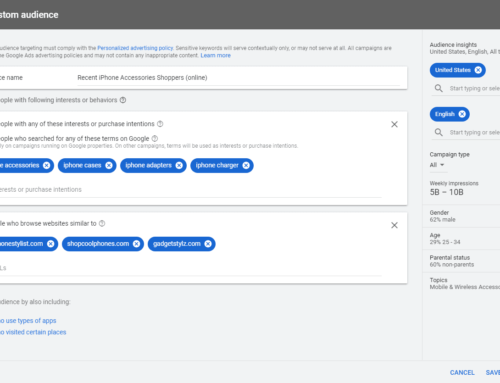ChatGPT is all the rage right now, and for obvious reasons. It is one of the first general-purpose AIs that’s reliable enough to use as an everyday tool. It’s also not from one of the big tech companies (yet), which many people see as a bonus. Interestingly, Microsoft just announced they will be adding it to their search engine in the coming months.
Some folks, including me and my agency, have already started using ChatGPT for PPC. Importantly, though, as with any form of automation, we’re starting with passive operations only. In other words, every output from ChatGPT is reviewed by a human before being applied to campaigns.
Here’s how we’re using it so far.
Ad Copy Variations
ChatGPT is absolutely excellent at rewriting headlines and descriptions in alternate ways. Here’s the way I form a query:
Provide variations of up to 30-characters for “Best Laptop Diagnostic Tool”
Here are the results…
Here are a few variations that are up to 30 characters:
- “Top Laptop Diagnostic Tool”
- “Best Laptop Test Tool”
- “Top Laptop Testing Tool”
- “Best Laptop Trouble Shooter”
- “Top PC Diagnostic Tool”
- “Best Computer Diagnostic Tool”
- “Top Computer Testing Tool”
- “Best Computer Trouble Shooter”
- “Top Laptop Diagnosis Tool”
- “Best PC Diagnosis Tool”
It’s pretty slick and you’ll notice that virtually all of the results are usable options. ChatGPT included modifiers for every word and also provided the output in title case. If you don’t like these 10 you can always ask for more, i.e. “give me 10 more.”
Also, you don’t usually have to include quotes in your query, but I like to do so for my own clarity. ChatGPT isn’t quite as good with descriptions yet, but you do get good ideas you can easily massage into usable ad copy.
You can also specify that copy must include your ad group keywords such as “laptop” or “diagnostic” for more relevant results.
You can take one or all of these results and use them for ad variation testing. Importantly, since Google wants you to use as much variety as possible, their built-in recommendations tool will virtually never generate these slight variations to test.
Finding Job Titles for LinkedIn or Facebook Ads
While you can usually figure out most of the relevant job titles to target with LinkedIn, it’s really easy to miss some.
Say you want to target people that work in restaurant food preparation. You might try a query like this:
kitchen staff job titles for LinkedIn
- Dishwasher: A dishwasher is responsible for cleaning and sanitizing dishes, utensils, and equipment in the kitchen.
- Prep Cook: A prep cook is responsible for preparing ingredients for the line cooks to use in their dishes.
- Line Cook: A line cook is responsible for preparing specific dishes on the menu and ensuring that they are cooked to the correct temperature and presented beautifully.
- Expediter: An expediter is responsible for communicating orders from the wait staff to the kitchen staff and ensuring that dishes are prepared and served in a timely manner.
- Grill Cook: A grill cook is responsible for preparing grilled dishes on the menu and ensuring that they are cooked to the correct temperature and presented beautifully.
- Fry Cook: A fry cook is responsible for preparing fried dishes on the menu and ensuring that they are cooked to the correct temperature and presented beautifully.
- Baker: A baker is responsible for creating and preparing breads, pastries, and other baked goods.
- Pastry Chef: A pastry chef is responsible for creating and preparing desserts and baked goods.
- Sous Chef: The sous chef is the third-in-command in a kitchen, responsible for assisting the executive chef and chef de cuisine in managing the kitchen.
- Kitchen Manager: A kitchen manager is responsible for overseeing the daily operations of the kitchen, including managing staff, inventory, and finances.
I would also inquire about chefs and cooks to further expand the list. It’s quite helpful, too, that ChatGPT offers up a job description for each title, something you won’t get natively on LinkedIn.
Converting Text Case
I’ve been using Convert Case for many years. The tool makes short work of changing ad copy to title, capitalized, or sentence case as needed. This is a huge timesaver! But the tool isn’t very smart. Give it something like ChatGPT is the most popular AI Tool, select title case and here’s what you get:
- Chatgpt is the Most Popular Ai Tool
But ask ChatGPT to convert it like so, put this into title text ChatGPT is the most popular AI Tool, and voila:
- ChatGPT: The Most Popular AI Tool (oops not quite right, but an interesting result that also works as ad copy)
The bottom line is it does tend to do a better job for these types of conversions.
Google Tag Manager Code
It’s no secret that ChatGPT is amazing at producing code. In the PPC world, most of the coding we do involves installing tracking for various analytics tools and ad platforms. Any time things get a little complicated we usually turn to our trusty do-it-all tracking tool, Google Tag Manager.
ChatGPT can make short work of setting everything up. Here are basic instructions for adding a custom event for a web form submission. If this doesn’t get you to the promised land you can always ask follow-up questions and the AI will respond accordingly.
How do I add a custom event in Google Tag Manager for a web form submission?
To add a custom event in Google Tag Manager for a web form submission, you can follow these steps:
- Go to your Google Tag Manager account and select the container for the website where you want to track the form submissions.
- In the container, click on the “Tags” section and then click on the “New” button to create a new tag.
- Select the “Custom Event” tag type and give it a name, such as “Form Submission.”
- In the “Event” section, enter the name of the event that you want to track, such as “form_submission” or “submit_form.”
- In the “Triggering” section, select the “All Elements” trigger type and then configure it to fire on the form submission event. You can do this by setting the trigger to fire when the “Click” event occurs and when the form is submitted.
- Save the tag and then preview and publish the container.
- Once the container is published, you can verify that the event is firing correctly by going to the “Preview and Debug” mode and testing the form submission on your website.
- You can also verify the data collected by going to the Google Analytics and look for the custom event in the real-time report.
Note: The steps may vary slightly depending on the version of GTM you are using.
Keyword Research
When starting from scratch (no existing campaigns) it’s pretty easy to miss some keyword themes. Here at Ten Thousand Foot View, we have several techniques for building out themes:
- Gather ideas from our client intake form
- Research keyword themes based on landing page copy (we’ll do this with Google and the SEMrush keyword magic tool)
- Brainstorming – novel keyword research in SEMrush and Google’s tools (Google Trends, Keyword Planner)
- Competitive research using SEMrush (this really helps fill in the gaps)
For example, a pay stub, check stub, pay slip and statement of earnings are all pretty similar. It would be easy to miss one or more themes without doing hands-on research. If you don’t have SEMrush or want another option you can use ChatGPT for much of this.
Gather up your initial list of primary themes and ask ChatGPT to find synonyms:
Find synonyms for “pay stub”
- Earnings statement
- Payroll record
- Wage statement
- Salary slip
- Pay slip
- Paycheck stub
- Earnings slip
- Payroll slip
- Compensation statement
- Payment record
Interestingly, it didn’t identify “check stub” which I guess isn’t necessarily related to “pay” but is often used for such.
Once you’ve established your keyword themes you can also use ChatGPT to build out your keywords.
For example, give me 25 longtail keywords for “pay slip”
Keep in mind, however, that as with all tools, longtail keywords may be duds, e.g. low volume, low relevance, or double meaning. It’s often better to launch with a small list of short-tail phrase match keywords and then expand, scale and block based on your search query reports.
Bonus: Generate Graphics for Image Ads (Coming Soon)
Before there was ChatGPT, there was DALL-E 2. While there are other tools that generate images from text, this is the most accurate and reliable one I’ve found. Before going any further, DALL-E 2 doesn’t allow commercial use of the images you generate and there is a hard limit on how many times you can use the service… currently 50 at the time of this post.
But it’s fun to experiment to see what will be possible in the very near future.
Here’s one of several results for impressionist art of a beautiful woman riding a bicycle.
And here’s a result for 3 yellow labrador retrievers playing together. Note that the other 3 results were all pretty badly distorted.
DALL-E 2 sometimes has a lot of trouble generating photorealistic people. It seems to do best when you only ask for a single person.
Here’s a man with glasses and a beard fixing a computer. Looks pretty good.
But here’s a happy family playing a board game. It’s the stuff of nightmares!
Getting DALL-E 2 to play nice takes a bit of practice. Once you get the hang of it you can easily generate unique images that perfectly suit your needs, as long as those are not commercial needs, of course.
Summary
We are at the very early stages of general-purpose AI. What ChatGPT can already do is magical. And while some people are already forecasting doom and gloom, I believe it’s just another tool that we’ll need to adapt to use in the coming years. Those of us that work in pay-per-click will find so many creative ways to use these tools to enhance what we do. It’s going to be a very exciting future!