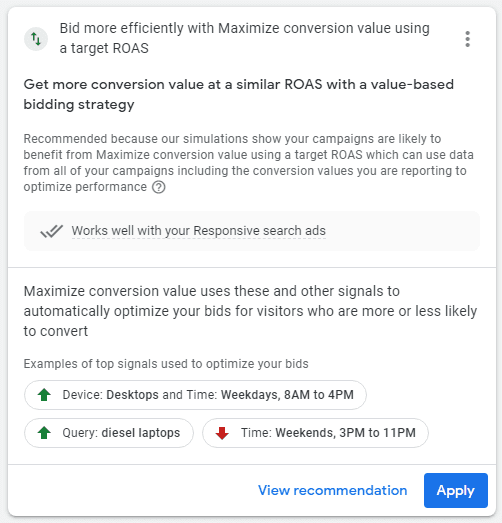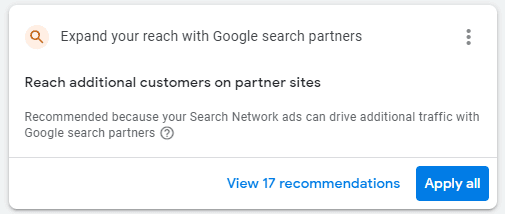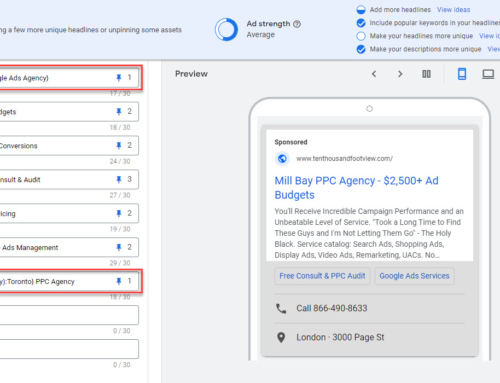Anybody that’s been managing Google Ads for a while is familiar with the relentless “recommendations” tab and has had run-ins with overzealous Google reps. While the intentions are always good, the results can be disastrous. These “optimization” tools can be particularly harmful to folks that are new to PPC. So how do you decide what Google Ads Recommendations advice to take and which advice to ignore?
In this article, I’m going to give you insight into my agency’s internal best practices for managing common rep requests and system recommendations. Here we go…
Switch to Broad Match Keywords
Google has been applying pressure for over a year now, trying to convince us to switch virtually every single search campaign to run 100% broad match keywords. This is the recommendation we’ve applied the least often at Ten Thousand Foot View. I’ve written an article all about switching to broad-match keywords. When in doubt don’t do it.
Switch Bidding Strategies
Google routinely recommends “upgrading” your bidding strategy to something else. If you’re running CPC or ECPC it’ll often be Max Conversions. If you’re already running Max Conversions they’ll typically recommend setting a tCPA. If you’re running Max Conversion Value, they’ll typically recommend setting a tROAS. And you may see other recommendations such as running impression-share-based strategies.
We generally ignore these recommendations at my agency. The core problem with these recommendations is that there is no consideration or context for business goals. Experience shows that manual or ECPC bidding still typically beats out smart bidding in campaigns with low conversion volume.
For new campaigns, we’ll usually start with ECPC bidding until we generate around 25 conversions per month. At that point, we’ll switch over to one of the automated solutions as it makes sense for the client’s goals. You can read this article to see how we determine which bidding method to implement.
Increase or Move Budgets
Your budget is your budget. Unless your business goals change you need to work with what you’ve got. When you do see this notice I recommend lowering your bids and considering other ways to cut spending that will improve efficiency. If you’re using CPC or ECPC you can easily lower bids quite a bit, but I would try to keep them on page 1 if possible. Also, consider pausing keywords that are low performers or even eliminate location targeting from low-performing areas.
If you’re running Max Conversions or Max Conversion Value bidding Google will automatically optimize impressions for better-performing queries. And if you’re running tCPA or tROAS, Google will try to improve upon your targets if it’s able within the budget you’ve got. If Google is having trouble hitting your targets it won’t spend your full budget.
As for moving budgets, that’s fine as long as you can justify increasing spending on another campaign. Otherwise, you might want to boost your bids instead.
Optimize Creatives
We always have a look at creative recommendations and you should too. Personally, I’d estimate that I implement <5% of what Google recommends. Often they just want to stuff the ad with keywords or add generic ad copy that has little to do with features or benefits the advertiser offers. Worst case, Google recommends telephone numbers (will get your ad disapproved) or weird variations of the client’s brand (not good obviously).
Nevertheless, there are some good recommendations from Google. For example, they might recommend high-performing copy from one of your other ads. They sometimes find a hidden gem on your landing page. And the odd generic benefit can make sense, a common one being “unbeatable prices”. That said, I typically won’t use that straight up and will refine it to suit the particular advertiser or product, e.g. Unbeatable Prices on Men’s Sneakers.
Importantly, don’t worry too much about your ad performance score. It has a lot more to do with the creative variety and keyword matching than potential performance.
Here’s an article that can help you build and optimize RSAs.
Target Google Search Partners
We generally include Search Partners when we launch a new campaign and then monitor performance.
The exceptions are if we are working with a very limited budget or if the client has a history of poor Search Partners performance. If you’ve already tested Search Partners unsuccessfully you can simply dismiss this recommendation whenever it pops up.
Add Dynamic Search Ads
Since we run P-Max for most of our clients we say no to dynamic search ads because this is already covered. If you’re not running P-Max, however, and are trying to scale it can be helpful to add dynamic ads. Just keep an eye on your search queries as you’re probably going to see a lot of junk that needs to be cleared out with your negative keyword strategy.
Use Display Expansion
Never never never, do we enable display expansion! This is just (a) the latest flavor of adding display ads to search campaigns or (b) adding out-of-scope users to your display campaigns, often when you intend to only run remarketing ads.
There are enough opportunities to run display ads with dedicated display and Discovery campaigns as well as already integrated into P-Max.
Turn on Automated Recommendations
It’s bad enough to have to clear bad recommendations, but to have them applied without your knowledge can lead to ruin. Just don’t do it! Also, it’s worth periodically checking your “auto-apply” settings to ensure nothing has been activated accidentally. Reps are really pushing this ‘Google Ads Best Practice’ lately so be careful.
Add Extensions (Assets)
Yes, please! At my agency, we run all possible ad extensions except those that have already tested poorly. For example, we often find price extensions degrade performance. It’s often the case, too, that you can’t make use of structured snippets. And if you don’t run promos, well dah. But otherwise, you really should be running every extension you can as this will only positively impact performance.
Add Lead Form Ads
We don’t run many of these at our agency because the lead quality tends to be poor. We’ve also found that most of our clients don’t want to bother checking a Google Sheet several times per day and don’t have the wherewithal to connect the tool to their CRM. And yes, this includes when we’ve offered to set up the integration for them. However, if you have a fairly top-of-funnel offer like newsletter subscriptions this can definitely help you build your email marketing list.
Add Automatically Created Assets
This feature is the RSA replacement for auto-applying creatives for Expanded Text Ads and appears in campaign settings. If you apply this you should brace yourself for a garbage dump of new headlines and descriptions. Really, just avoid this at all costs! You can still apply the odd good creative idea manually through regular creative recommendations; you’re not missing out on anything.
Add Audience Segments for Reporting
While it’s tempting just to add all of these it can lead to bloat making your reports hard to understand. We add audiences we find to be subjectively relevant. And we then monitor performance. Keep in mind that you do not need to set any bid adjustments for these (unless you’re using fully manual bidding) and that Google will adjust bids automatically whether or not you add the audiences to your campaign. Adding audiences is strictly for gaining insights into performance.
For example, if you see really good performance out of a few in-market audiences you may want to include those when you build out P-Max asset groups or Discovery campaigns.
If you are tracking won deals through your CRM, you may also want to set up value rules for your best-performing audiences.
Add New Keywords
At my agency, we always review new keyword recommendations and you should too. If I had to guess I’d say we only add about 5% of them, but that still helps improve performance over time. A few things to watch out for here are:
- Duplicate keywords in broad match, if you’re not looking to expand to broad match
- Recommending a keyword for the wrong campaign or ad group
- Longtail keyword recommendations that are already covered by phrase match that won’t contribute much other than bloat
Always feel free to switch a broad match recommendation to phrase match as well as change the ad group as appropriate before applying.
Remove Keywords
Google will typically recommend keywords for removal when they haven’t received an impression for the past year or because they are redundant (fully covered by a similar keyword). We will generally remove these but not before having a look at the keyword performance history first. Sometimes a keyword might not be getting impressions because the bid is too low. In this case, you might want to raise the bid instead of pausing it.
You should also check to see if a “redundant” keyword is in the same ad group as the one that’s getting all the impressions. If it’s not you might need to rethink the keyword theme setup as you’re probably showing a less relevant ad to people than you should be.
Lastly, Google has recently recommended removing “redundant” exact and phrase match keywords when you have the same keyword as broad match. Be careful here, having the existing variation in the account is very helpful for controlling bids and/or just for analysis.
Remove Conflicting Negative Keywords
This happens when you’re running keywords that are being blocked or partially blocked by negative keywords. Be very careful removing negatives as it could open up the floodgates to low-quality clicks. We’ll do a full review of all affected keywords and decide whether those should be paused or refined before considering removing negatives. If we are going to remove negatives, we often will add back those negatives to the remaining ad groups or campaigns or use a different negative keyword or variation.
Summary
Whether Google Ads recommendations come from their AI or a rep, you need to think carefully about what to and not to implement. While those systems can be helpful they lack any context for what you’re trying to accomplish in the account, and what restrictions you may be facing. For example, raising the budget which is always recommended by reps, just doesn’t make any sense for most accounts.
The recommendations in this article only cover the most common ones we see in our portfolio. There are dozens more you need to keep an eye out for.
Importantly, if you use a considered and methodical approach based on business goals, you’re sure to benefit from these tools.