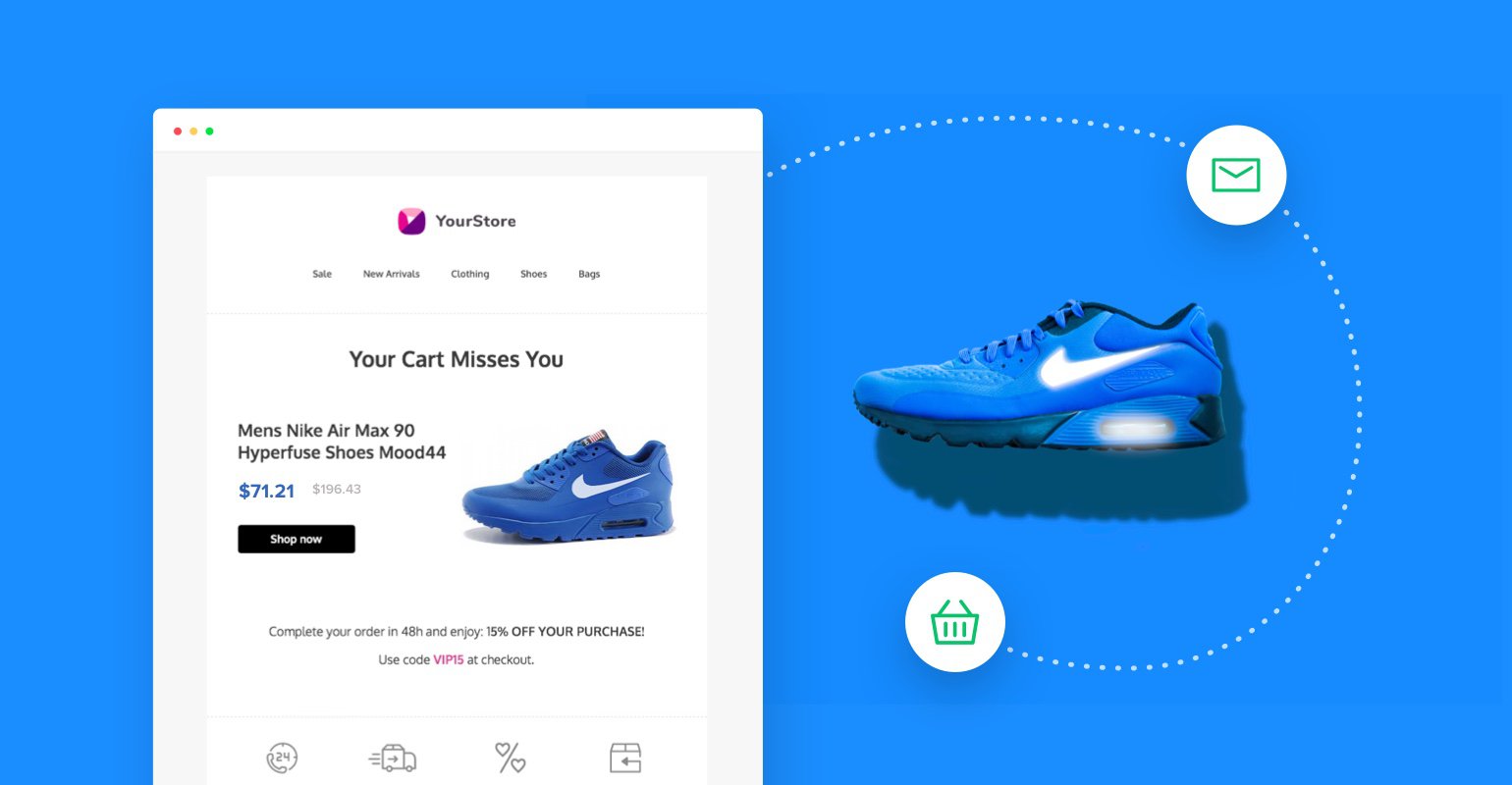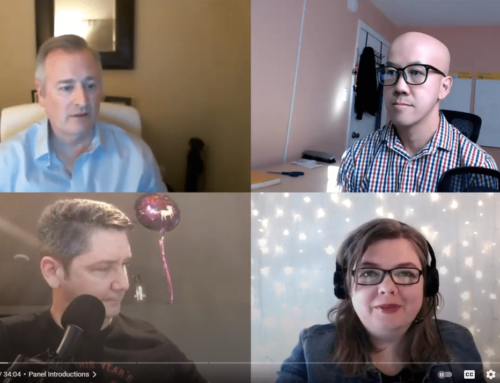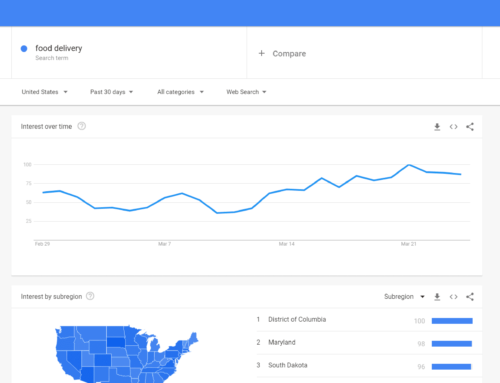Here at Ten Thousand Foot View, we have many clients that sell products through an online shop, online store, e-commerce or whatever else you call it. Many of these clients come to us because they have had a rough time with SEO or because they have been running Google Ads campaigns in-house without much success.
In this article, we’ll discuss key factors in making your online shop profitable with Google Ads. We will cover products, pricing, the elements that make a great store, the elements that make up great campaigns. We’ll also touch on how to use Analytics and how to put it all together. This article is not a procedural “how to” but rather should be viewed as a checklist of to-dos for building a great online store.
Products
In any business venture, it is a truism that you need to sell products that people want to buy. The first question you need to ask yourself is “do we have unique products that nobody else offers to our target market?” If the answer is NO, then you must ask yourself “do we add unique value to our clients in some other way?” When the answer to the second question is also NO, then you must ask yourself “do we have a price advantage?” If you answered YES to any of these questions you may skip the “Me Too Products” section and read the rest of the article.
Me Too Products
If you answered NO to all three questions; you are probably going to face stiff competition from the likes of Amazon, eBay, and other big e-tailers as well as smaller speciality or regional players that carry the exact same product line at a similar or better price (total cost to buy including shipping). Let’s face it, online shoppers are savvy, they will generally check multiple sites before purchasing and are much more likely to buy from a store they know than from a store they don’t know. If you’ve chosen to sell “me too” products you are probably not going to make a healthy profit with Google Ads unless you have the time and resources to establish your company brand. Once you’ve done that you may read the rest of the article.
Unique Products
Products may be unique for many reasons which we won’t delve into here. If you have a unique product that is in demand or you can beat your competition on value-added services or pricing you are all set to optimize your site and build a successful Google Ads campaign.
So you have a unique offering, (figuratively) yell it from the rooftops! Ensure your homepage, category pages, and individual product pages clearly state your unique value proposition. Don’t assume anybody coming to your site is going to see more than that page they land on. If your products are better than everybody else’s products clearly state why. When your products come with a better guarantee or better support say it! If your widgets are just as good as everybody else’s but cost 25% less you had better say it – but you had also better monitor competitor pricing.
Google Shopping Ads Tip: Make sure you complete all the available fields for your Merchant Center Feed and include key selling points in field data
Pricing Strategy
A major make or break element of any online store is pricing. Obviously having competitive pricing is paramount to selling more online. There are numerous pricing strategies and you can use any that are applicable for your unique or me-too (requires special consideration) product offering. In the end, if you offer a fair market value for a product that’s in demand you should be able to convert sales at a reasonable rate. Ensure you will be able to offer competitive pricing given:
- COGS
- Advertising costs (ROI calculation)
- Overhead
- Competitive price point now and in the future
- Most importantly: Client Lifetime Value
If you face narrow margins or unreasonable conversion projections (don’t just make them up) you’d better rethink things before launch. If you think you can enter the market without an established brand and sell me-to products at anywhere near the price point of major retailers think again – you cannot!
Free Shipping
Most stores offer free shipping above a certain order value. This is a particularly useful strategy if you plan to sell multiple items or bulk quantity items as it will incentivise people that buy more. It used to be that shoppers didn’t consider the shipping costs as part of the equation so many online stores would sell extremely low and make up the difference in “handling” charges. Those days are gone so forget about that strategy. Be aware of what your competitors offer and make sure you at least match their free shipping offer (that not only includes price but shipping times). Consider offering “free shipping” and “premium shipping” options for those shoppers that are more sensitive to delivery than cost.
Never Ending Sale
You may have heard of the term “scarcity” which simply means you entice a prospective customer to buy by providing them with a limited time or quantity offer. For example, “Spring Sale on all Red Widgets, 30% off until March 31st,” or alternatively “Spring Clearance on all Blue Widgets, 50% off on remaining stock.” These offers say to the shopper buy now or miss out. If you are not constantly offering sale items your conversion rates will suffer. Once your “Spring Sale” ends (March 31st) you should launch your “April Fools Sale” on April 1st.
Google Shopping Ads Tip: Ensure your promotions always match what’s currently offered on-site to avoid confusion and low conversion rates
Online Shop Best Practices
Ok, you’ve got a killer product to sell and you are ready to clearly state your unique value proposition and key selling points in all the right places. Next, we will discuss how to properly set up your online store for a great user experience that converts shoppers into buyers.
Software
There are perhaps thousands of online shopping solutions available but there are a handful of products that hold most of the market share. You’re are best off choosing one of those unless you have a compelling reason to choose something else. We don’t endorse any of these specifically although I can tell you Shopify is dominating the market right now – do your own homework! Software options fit into 3 categories:
Open Source Carts (Freeware)
If you are just starting out and don’t have a budget to purchase a solution you should probably go with the most robust and popular open source solutions which are Open Cart or Zen Cart. Keep in mind that replacing your shopping cart in the future can be difficult and costly so it may be worth coughing up the money for a paid system if you are serious about your business. If you plan to pay for a system in the near future but not right now you should also have a look at the free Magento Community Edition which you can upgrade to more feature-rich paid versions in the future.
Paid Carts
If you are ready to spend for a paid solution popular options are Shopify, Volusion, Magento, and Bigcommerce. All of these options have tiered pricing and can be upgraded with additional features as needed.
Plug-in Carts
If you run WordPress or another CMS and would like to add online shopping you can get the needed functionality with a plug-in module. The most popular module is WooCommerce (free) for WordPress but there is a multitude of other solutions.
Before you choose any solution, ensure you have thoroughly checked out a variety of options and pick the one that meets all of your present requirements, can meet your future requirements and is at a price point you can afford. Here are a list of must-have (enabled) features to optimize the user experience and ensure a higher conversion rate.
Must-Have Shopping Cart Settings/Features
1. Easy Navigation
Easy Navigation means shoppers should be able to search for products, browse through well-thought-out categories and filters. Many shopping sites have overdone or underdone categories that are not useful to shoppers; avoid doing that. Carefully think through how your prospective buyers are going to shop and what keywords they will type into search to find the products they want. Ensure your searchable product fields include these keywords and use those keywords in categories and filters. Also, show shoppers their recently viewed items which will make it easier for them to buy when they are shopping for multiple items or comparing products; speaking of which, how about a product comparison tool? This kind of tool can be very helpful in closing business when you sell similar products that offer slightly different functionality at different price points.
Google Shopping Ads Tip: It is best practice to categorize your products such that a single offer will apply to that entire group of products
2. Design/Layout
If you’re not a design expert choose one of the most popular shopping cart templates; if you can choose based upon designs that convert best that’s even better. Don’t be afraid to spend some money on a professionally designed template, that money should be returned to you in higher conversions over a very short period of time. What about mobile? This is a huge growing shopping segment that now outstrips desktop computers when it comes to visits; your template must be fully mobile compatible.
3. Speed!
We have included an exclamation mark because speed kills or more accurately slow speed will kill your sales. A good target is to ensure every page of your online shop loads completely within 3 seconds. Failure to meet this and would-be customers will click away and shop elsewhere. Some shopping cart systems are designed to run faster than others; consider this in your decision-making process. Most shopping carts have settings for caching and compression that will make them run much faster – you can also find plug-ins to further speed up your load times.
In addition, ensure you are using a fast web host and a dedicated server or virtual private server (VPS) plan. This will cost at least $100/month vs. $10/month for a shared account but is well worth it. Another consideration is to set up a CDN (content delivery network) service such as CloudFlare which will cache and serve your site from different locations around the world. Optimizing the speed of your site can be a little complex; if you can afford it you should hire a web developer with specific expertise for your shopping cart. These folks are easy to find either through the shopping cart community forums or on Upwork where contractors will bid for your business.
4. Displaying Important Information
Information like shipping policies (free shipping), current specials, guarantees and the like should be displayed prominently on your website, ideally above the fold on every page. Nowadays a lot of this content is required to even qualify for Goggle advertising.
5. Product Info & Images
As already stated you should build as complete a description as possible for each product and populate every item field with your product-specific selling points. Include nice large product images at a minimum and consider 360° product views or videos (if possible) so shoppers can get a really good look at them. If you sell variations such as different colors or styles include images of all options. Many shoppers won’t buy if they cannot clearly see exactly what they’re getting.
6. Call To Action
Don’t rely on a small text call to action. Include big colorful “Buy Now” buttons on product pages and “Shop Now” buttons on the homepage and category pages of your site. If your proposed template doesn’t include big obvious calls to action don’t use that one or have it customized.
7. Trust Indicators & Social Media
Even if your company brand is well established not every shopper that comes to your site will know you. If your brand isn’t well established it is doubly important to include trust factors in your online shop. Company level trust factors include badges that indicate you offer a secure shopping environment, accept multiple forms of payment and are recognized as a reputable business. Secure shopping badges may come from a variety of providers (often from your payment processing company) and usually say something like “secure shopping” or “safe shopping.” In North America, the BBB (Better Business Bureau) symbol is trusted by many consumers and can be acquired easily, though there is a cost. Other trust badges might include statements about being environmentally friendly, an ethical business or could include industry-specific associations or certifications.
Product and seller reviews can have a huge influence on whether or not shoppers will transact on your site. There are a number of different ways to implement reviews but if you are going to run Google Ads I strongly recommend implementing one that’s supported by Google Merchant Center. These reviews can be integrated into your Ads and will also show up in organic search results.
Round out your trust indicators with social bookmarking widgets. When people “like” your products their “friends” and regular shoppers get positive social signals about your brand and products. Remember that “likes” are visible on the voter’s social media profile (offsite) and optionally on your product pages (onsite). We recommend not showing “likes” onsite until you have solid numbers to display; “solid numbers” will depend upon what market niche you’re in.
Lastly, if you have dedicated social media pages/channels such as Pinterest, Facebook or Youtube to promote your business ensure you include widgets so people can easily follow you. This will allow you to grow your social following and is another way to monetize traffic to your site.
Both social bookmarking and social following widgets can usually be implemented through a shopping cart plugin. You may also wish to use an external widget provider such as AddThis which provides a variety of widget types/styles and also provides custom social media analytics.
8. Price Discounts
Pretty much all shopping carts allow you to discount prices at the product level, category level or even store level. As described above you should always have products on sale, ideally most if not all of your products. Products should show up with the retail price crossed out and the discounted price prominently displayed. This is a clear indicator that this item is on sale and how much the shopper will save. Also, these “crossed out retail prices” will show up in Google Shopping Ads.
9. Coupons
Most shopping carts support coupons. Coupons are typically provided in offsite ads as a way to generate more traffic/leads. Consider presenting special offers in different ad campaigns as a way to get more people clicking/buying. Coupons are particularly useful for stores that want to build a repeat customer base such as those that sell clothing, accessories or replenishable items. Coupon codes can be presented in your search ads using promo extensions and shopping ads by creating promos in Merchant Center.
10. Upselling
One of the best ways to get shoppers to put more in their basket is to display related products in their shopping cart view (i.e. right before checkout begins). This can be implemented in different ways; the best way will be determined by the types of products you sell. If you are selling big-ticket items such as cameras with optional accessories and/or supplies consider showing those items. If you’re selling stand-alone products such as clothing, for example, you can recommend items based on what other people who bought the same item purchased. In sophisticated shopping cart systems, you might even be able to offer a “special discount” on certain items based upon what’s already in the shopping cart.
11. Check-Out Process
Your checkout process should be as quick and simple as possible. Here are the basics:
- Checkout in as few clicks/pages as possible
- Simple and easy to follow process
- Don’t collect any information you don’t absolutely require (e.g. if you are selling something you don’t ship you don’t need their address or phone number)
- People should be able to check-out as a guest or create an account for faster repeat orders
- You should tell them the cost of shipping as early in the checkout process as possible
- Let them enter any coupon codes early in the process, don’t keep them guessing!
- Let them check out with Paypal, a credit card or with Google Pay; heck even Bitcoin if you are willing to accept Bitcoin
- Select your “subscribe to newsletter” option for them by default but let them uncheck it
12. Abandoned Cart Recovery
Many prospects will shop for items, fill their cart and then click away from the site before completing the checkout process. This can happen for many reasons such as early-stage buyers remorse, all-in price shock or they simply got distracted. Most shopping cart systems have built-in or plug-in solutions for Abandoned Cart Recovery. These utilities can pop up a special offer when a shopper clicks away and/or will scan your shopping software for open orders and send automated email reminders to complete the transaction. More robust solutions will even offer additional discounts over time to incentivize your prospect. This is really easy to implement and can make a big difference on the bottom line, some service providers claim as much as a 48% recovery rate but that’s unusually high. This is an absolute must-have!
13. Email Marketing
A good portion of shoppers will opt-in (or dare we say not opt-out) for your newsletter during check-out. This is your primary audience for marketing – they have already demonstrated a strong interest in your products; most of them have already purchased your products. The cost of email marketing is tiny compared to the typical return (i.e. high ROI). Any good shopping cart should have an API to connect it to major email marketing solutions.
We are not going to detail exactly what you should send or how often you should send it (that is a blog post in itself) but suffice to say that you should periodically send automated emails communicating your latest special offers. Don’t overdo it though – make sure you are also sending content your shoppers value such as tips for how to use and care for your products. Over time this is one of the best ways to increase your store’s profitability.
Google Merchant Center
Google Merchant Center is the sellers portal for Google Shopping. It is free for sellers to sign up and have their goods in the Google Shopping database which is required in order to run Google Shopping Ads through Google Ads.
Furthermore, Google now offers free product listings and is slowly rolling out more access to their online Google Shopping (Buy on Google) experience.

Registration and configuration can appear to be very straightforward but do something wrong and it can take days or weeks to sort out with Google support so be careful! Here are the basic to-dos:
1. Be thorough, complete every field you possibly can in settings (some fields that don’t look important are crucial)
2. Ensure your products are properly categorized by product type, brand and google product category (at a minimum)
3. Include accurate GTINs – without these numbers, you will not be able to advertise unless you sell completely custom products
4. Ensure you include as much information about your products as possible (fill in all fields) and include photos – most are required to advertise
5. Don’t forget to connect Merchant Center to your Google Ads account
Once this is done Merchant Center will update manually or automatically with your shopping cart’s product feed and then pass the data to Google Ads. Don’t be surprised if getting this to work takes several days, there are a lot of moving parts and feeds don’t get approved immediately in new accounts; reach out to Google support if your feed doesn’t work after 48-hours.
Here are a bunch of tips on how to optimize Merchant Center for the best results.
Google Ads
Google Ads provides a number of advertising options for online stores. Please keep in mind that all the normal best practices for advertising apply, we won’t cover everything here. One important thing to remember is that if you run a small budget for a large store (many items) it will take a very long time to optimize your campaigns. This is an issue we often see in when we engage with clients. If you are unable to raise your budget then consider focusing on just your top-selling products to start.
Here’s a quick rundown of the different ad types and how they work:
Shopping Ads
Google Shopping Ads are an essential component for any online shop that wants to participate in search marketing. Shopping Ads work by pulling data from Google Merchant Center which, in turn, pulls data from your shopping cart system through a data feed. If that sounds complicated don’t worry, most of the steps for getting everything set up are straightforward and typically no special coding is required.
The major benefits of using Shopping Ads over traditional text ads are as follows:
- Google automatically matches search terms and displays ads for products you select from your store
- Ads include a product image, pricing info, and summary making them very attractive to click on
- Assuming you have a live data feed ads are always accurate and up to date with new products, price changes, and other information
- Easily choose which products to advertise from different categories or even individually
Most importantly Shopping Ads yield about a 20% higher click-through rate (CTR) than text ads.
Here are the key elements to creating and maintaining a successful Shopping Ads campaign:
- Implement a keyword strategy in your product information fields so that your ads display for highly relevant search terms
- Test different promos that incentivize shoppers to click (create scarcity with limited time offers or offer coupons for more clicks)
- Add negative keywords to eliminate “bad clicks” (note this feature is not available if you opt for Smart Shopping)
- Utilize smart bidding, either Max Conversion Value or tROAS bidding, unless you have very few sales
- Review all the dimensions of your campaign (geography, keywords, products, devices, etc.) and act accordingly – remove some products if it makes sense to do so
Here’s another article we wrote about advanced shopping strategies and another about Smart Shopping.
Text Ads
While your primary campaign should ordinarily be Google Shopping Ads it does sometimes make sense to also run text ads. This is particularly true if you have just a few products in your store and need to target broader keywords to get a good volume of traffic. Another use for text ads is if you want to employ an advanced strategy I like to call “eating your competitors’ lunch.” Simply put this means running text ads that target competing brands; not something you can easily do with Shopping Ads.
Remarketing Ads
Remarketing is essential for online stores. If you’re not familiar with Remarketing it simply means that you display ads to people that have already visited your site before. This is accomplished by building a list of site visitors and then selectively displaying ads only to them; this is fully automated and doesn’t require any special knowledge or coding though it does require several steps to set up. For shopping sites, it is preferable to use the remarketing lists generated through your Google ADs pixel. This remarketing list type will automatically segment visitors into different groups. While you can use lists generated from Google Analytics those cannot be used as easily (although it is possible) for dynamic remarketing.
If you are starting from scratch with a small list we suggest you build a remarketing campaign targeting all visitors and advertise on every possible placement. Because you have a small list you will not see much activity at all; casting a wide net will at least get some data such that you can start to see trends. Over time you can start to segment your lists based on people that visited your site, people that transacted, and more. If you find you are yielding a low conversion rate consider honing your settings such as shortening your target window and running ads only on sites related to your market niche.
Remarketing creatives should point to your homepage or dedicated landing page such as a “welcome back” page for previous visitors or “special offer for returning customers” page for previous buyers. If you’re using Shopping style display ads you may also send traffic to individual product pages (dynamic remarketing). As your lists grow in numbers consider building specialized ads for each segment.
Also, if you use Smart Shopping campaigns, dynamic remarketing is already built-in, no need for a separate campaign.
Display/Video Ads
This last group of ads contains two types that serve a similar purpose. Display ads are static or animated banners that can be targeted by demographic as well the usual targeting settings in Google Asds. Video Ads are, as the name suggests, video ads that run on the Youtube network. Both types of ads are generally best used for brand development, i.e. making people aware of your company & products. Do not expect that these ads will generate a positive ROI for your online store, they simply will not unless you have an established brand. If you do have a branding strategy and a budget for it Google display and video ads are a great entry-level platform.
Google Analytics
Google Analytics is one of the most important tools for online store management. Not only does it provide amazing reports on every aspect of your store’s performance but it also passes that data to Google Ads so that you can automatically and/or manually optimize your campaigns.
The primary elements of a correct Google Analytics setup for a web store are:
Turn on E-commerce
Go into View Settings and flip this switch. With E-commerce turned on Google Analytics will automatically record a myriad of transaction data from your online store including the number of transactions, transaction value, items sold and will accrue those sales to the proper campaign, traffic source and for AdWords the exact keyword, ad, ad group and campaign.
Keep in mind that if you use paid advertising platforms other than Google Ads you should add campaign tracking codes to the end of each ad’s URL. Google has a tool for generating these campaign tracking codes here.
Display Advertiser Features
Turning this on under Property Settings will aggregate demographic and interest data from your paid site visitors. You will be able to view this under the Audience demographics and interests reports which will tell you:
a) Whether you are reaching the right/expected audience through your ad campaigns
b) What segments of the audience are transacting
c) What else these visitors are interested in
You can use these findings to further refine demographic targeting in your ad campaigns or even identify new advertising placements for brand development.
Link To Google Ads
When this is done you will realize two major benefits:
- Conversions will be tracked in Google Ads making it much easier to optimize your campaigns
- You will be able to view enhanced analytics from within Google Ads (better reports)
First, ensure that you have admin access for both Google Ads and Analytics. With that in place go into Analytics and link to your Google Ads account. Next, go into Google Ads, navigate to Account and link to Analytics. Lastly, go into Conversions in Google Ads, choose import conversions and follow the instructions provided.
Using Analytics
With ECommerce turned on Google Analytics becomes an extremely powerful tool for analyzing all your sales and marketing related data. The ECommerce tab has 5 reports but the report we love best appears elsewhere in Google Analytics. Here is our very favorite report – ROI by traffic source.
Calculating ROI
This is by far the most important report – it will tell you where your advertising dollars should be spent. Go to Analytics and pull up the Acquisition / All Traffic report. With ECommerce turned on this report will give you a great snapshot of your various traffic sources just as before. But now you’ll also see the transaction count, revenue and conversion rates for each. This is frankly great, but we would love to see a column that shows RPC (revenue per click).
No problem, extract this to Excel and in the next column over calculate RPC by dividing revenue by visits. Voila, you can now sort and see which of your traffic sources are driving the most sales per click. But wait, one last thing – let’s add in what we spent in advertising on each traffic sources, shall we. Go to whatever systems you need to grab the data for paid advertising (be sure to include SEO costs in the organic traffic streams) and now we’re almost done. In the very last column calculate ROI which = (Revenue – Ad Costs) / Revenue. There you have it, we now know the exact ROI for each of your advertising streams.
For more granular reporting you can do the same calculation using the Acquisition / Campaigns report. Keep in mind that only Google AdWords campaigns are tracked automatically by Analytics. To track other campaigns you’ll need to add a campaign tracking code to the end of the target URL. It seems complicated but Google has a nice free URL Builder Tool you can use to generate these codes. Certain campaigns, such as SEO, cannot, of course, be tracked using campaign codes. But this method can capture most online advertising activities.
Product Performance
This report will tell you which products are your best sellers. It is also worth checking out the product category report that will summarize your sales by category. Have you been investing heavily in advertising to one kind of product when in fact it is another kind of product altogether that is selling? Maybe you need to shuffle your product mix or adjust where you spend your ad dollars, very powerful stuff!
Other Reports
There is a myriad of other reports available that will help you detect trends such as days or times people transact, visits to each product page, drop-offs in your checkout process and more. Don’t forget also that Google AdWords has a great set of analytics that are not only useful for optimizing your AdWords ad campaigns but can also shed some light on what’s happening overall with your store.
If you’re not sure where to start with Analytics have a look around the web for articles on the topic of Google Analytics ECommerce to get some ideas.
Summary
Opening and maintaining an online store is a huge endeavor that can be hugely successful or a complete disaster. Before you start, ensure you have a solid implementation plan, fleshed-out product/pricing strategy and seek outside expertise wherever you need it.