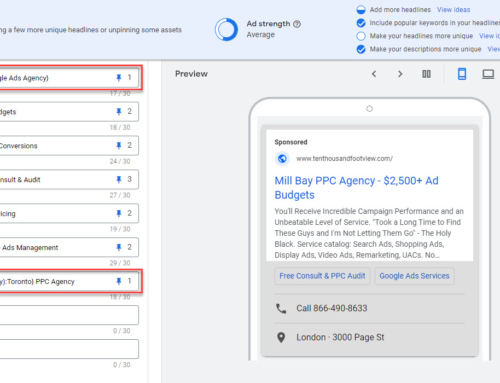As an agency owner, I hear stories about Google campaigns “randomly” tanking all the time. And while this can and does happen, there’s a discoverable root cause in 95%+ of cases.
So what’s really going on, why does this happen, and how can you prevent it in the future? In this article, I’ll explore Google Ads “death spirals,” why they happen and how to steer clear. Before I go into specific problems I’m going to discuss how death spirals emerged during the automation era.
Automation, Conversions, and Broad Targeting
Over the past couple of years, Google has ramped up its efforts to put more campaigns on auto-pilot. This includes vast improvements to automated conversion-based bidding algorithms, introducing more campaign types that use automated audience/keyword targeting (e.g. P-Max), reducing the use of precise keyword targeting, and pushing broad match keywords on more advertisers.
Google has also moved most advertisers over to data-driven attribution which does a great job of accounting for multi-visit and cross-device conversions.
And you know what, all of this stuff works great, if and when you have stable campaigns with an uninterrupted stream of conversions. In a nutshell, this means:
- generating a significant volume of conversions without any major gaps over the course of a week or two
- establishing bidding goals that allow Google to freely spend your budget
- providing enough targeting to not be too restrictive
- not making significant or frequent changes to targeting, bid strategies/targets, or budgets
- assessing performance over longer time frames, looking at several weeks or even months and not at performance over the past week
But stability isn’t how things work in the real world, and this is how so many advertisers get into trouble.
Importantly, Google has a short memory and weighs the most recent 2-weeks of conversion data as much more relevant than anything that happened before that. Consider this when resolving campaign performance issues relating to conversion tracking problems.
Let’s look at some “death spiral” cases.
Running low on Conversions
If you’re running tROAS or tCPA bidding you need to keep a close eye on your performance. By definition, ad spend will be variable unless you’ve hard capped your budget and are generating performance that’s exceeding your targets… not a bad way to run by the way.
Assuming you’re not doing that, this means ensuring that your targets are being met and you’re not seeing a drop in spending. If either happens you may need to take corrective action sooner rather than later.
Let’s say you’re using tCPA bidding set at $100 and you’re averaging 2 conversions per day, somewhat underspending your set budget of $250. That’s a healthy 60 conversions per month to feed the bidding engine. Now let’s say that your actual CPA starts to creep up to $120 and your spend that was $200/day has started dropping. Another week goes by, your spending declines to $50/day and you’re only getting 1 conversion every 2-3 days. This means you’re only going to generate about 10-15 conversions per month.
The continuing drop in conversions further exacerbates performance as the bidding engine doesn’t have enough conversion data to self-optimize. And eventually, this will spell the death of the campaign.
To short-circuit this issue you need to consider raising your tCPA early on in the process. For example, consider bumping the tCPA to $120 temporarily and then work on optimization until you see the ad spend climb back up.
Tracking Outages
Conversion tracking can get broken for any number of reasons. Perhaps you’ve made errors while migrating from a pixel management plug-in to using Google Tag Manager or switched from a Google Ads Pixel to GA4. Or somebody just messed up somewhere when updating your website. Whatever the reason, broken conversion tracking will destroy an automated campaign in a matter of days.
When you use tCPA or tROAS bidding the “zero” conversions will start to affect spending within 3-4 days. Expect spending to all but stop within a few weeks.
When you use Max Conversions or Max Conversion Value bidding the “zero” conversions will confuse the bidding engine. Starved for conversion data, this usually means you’ll start to notice a drop in relevance in search queries. Behind the scenes, Google will also be at a loss for what signals a high probability for conversion. As such, you can expect to see a decline in conversion volume despite still spending your full budget.
While not all outages can be prevented they can be caught early if you have a robust monitoring process in place. At my agency, we health-check every client account daily. This means we’re usually on top of any conversion tracking issues within a couple of days.
If, unfortunately, you don’t catch the issue for a few weeks, you will need to essentially relaunch the campaigns. Here are some things you can do to help get back on track:
- If you typically get low conversion volume, <25 conversions per month you should probably switch to manual bidding for at least few weeks
- If you normally get good conversion volume, >25 conversions per month you might want to lower your tCPA or raise your tROAS some to help ramp spending back up
- If you’re using a “Max” bidding strategy you probably just need to wait things out
It normally takes a few weeks for Google to get back on track, but it can take months… be patient.
While it’s not absolutely necessary it may also be beneficial to implement data exclusions for the period of the outage. In particular, if the outage was short (less than a week), excluding it can help automated bidding ignore the outage and continue bidding as if it didn’t happen.
Overcounting Conversions
Depending on what bidding method you’re using, overcounting conversions can cause a number of major performance issues. In all cases, you’ll obviously be reporting more conversions and/or sales value than you’re actually generating.
This may lead you to both bid and/or spend more based on false assumptions.
Overcounting can happen in several different ways:
- You implement duplicate conversion tracking methods in Google Ads, e.g. counting sales from GA4 purchases and also from the Google Ads pixel
- You set up the conversion goal to fire on the landing page rather than the thank-you page
- You don’t implement a method to dedupe multiple form submission conversions from the same user (e.g. setting the conversion action to count “one” in Google Ads)
- You count all phone calls rather than unique user phone calls
- You don’t implement methods to prevent counting fake/false leads such as bot form submissions or spam phone calls
Here’s a quick summary of what’ll happen from overcounting when using different bidding methods:
Max Conversions or Max Conversion Value
Interestingly, this is where there will generally be the least amount of harm done. Providing you’re already spending most or all of your budget every day Google will simply continue to keep spending and driving as many conversions or as much conversion value as possible.
However, performance will suffer some as you will apply too many conversions to specific keywords and other targeting which will skew Google’s bidding algorithm to bid more than it should on those keywords/queries and user characteristics.
tCPA or tROAS
This is the worst-case scenario for overcounting conversions. Google will not only overbid as above but will start overbidding on everything since it’ll think it’s achieving amazing performance results. In a matter of days, you may find that Google is suddenly spending your entire budget while underdelivering on legit conversions.
Manual or ECPC bidding
Assuming you’re not aware of the overcounting issue you will start to incorrectly bid up on keywords and other targeting (locations, ad schedules, devices) that apparently are performing best. While it will tend to happen more slowly, you will end up doing exactly what automated bidding does, overspend based on false positive performance numbers.
How to fix it?
The first thing to do is audit all of your conversion goals and address the root cause for overcounting. Moving forward you will then have trustworthy conversion data and can get back on track regardless of bidding method.
You may also consider implementing data exclusions here. However, the problem with data exclusions is that the process will blank out the period completely. If most of your conversion reporting is correct it’s probably better just to leave things as they are and address it with a temporary change to your campaign goals. For example, if overall you reported about 20% extra conversions, just lower your tCPA by about 10% for a few weeks to compensate.
Campaign Suspensions
Campaign suspensions can happen for many reasons and may be initiated by the advertiser or Google. Some examples include:
- pausing one or more campaigns due to a lack of bandwidth or inventory (e.g. unable to take on more clients temporarily)
- temporarily moving budget to another channel such paid social
- a broken website, landing page, etc.
- credit card payment problems
- a policy suspension
- stopping campaigns in low season or over holidays
No matter the reason the longer a campaign is offline the longer it will take to get it back on track, particularly when using automated bidding. Normally, shutdowns of several days are not a problem for Google to handle and campaigns will resume without any hitches.
Once you hit the 1-2 week range you should expect that campaigns may take a few weeks to ramp back up to where they were before suspension.
If your campaigns are offline for more than that you need to review your previous numbers and decide whether you want to make adjustments before restarting.
If you were doing a low volume of conversions (<25/month) it might be a good idea to switch back to manual or ECPC bidding until you can get the numbers back to a place to properly support automated bidding again. Alternatively, you might set your targets a little lower for tROAS or higher for tCPA to ensure Google is spending enough to get things rolling again.
Doubling or Halving Budgets
Making major changes to budgets or changing them frequently can cause automated bidding to go into learning mode. Even when Google hasn’t flagged a campaign as in “learning mode” it may take a few weeks to adjust to suddenly doubling or halving your budget. In the meantime, you might suffer through a period of poor performance.
The amount and frequency at which you can adjust budgets without being disruptive depends on many factors. A good rule of thumb to follow is +/-20% max adjustment once a week. In the case of doubling a budget, this means it’ll take you about a month to get there.
Besides allowing Google to gradually adjust to the change this also gives you the opportunity to monitor performance after each small adjustment. If performance starts going sideways it’s not a long way back to to the previous budget.
If you absolutely must make a major change, e.g. you are suddenly short-staffed and need a deep cut, go ahead. Just be prepared for a couple of weeks of weirdness.
Note also, that if you are planning to increase your budget for a big seasonal sale you can use Google’s seasonality adjustments. This will make things run much more smoothly vs. just increasing your budget by 5x for a long weekend.
Lastly, remember that if you cut your budget in half, you should expect around half as many conversions. If this means you’re going to go from 30 conversions per month to 15, you might find that automated bidding is no longer the best option for you.
Changing Bidding Targets or Strategies
Just as with budgets, making massive frequent changes to your bidding targets or changing the strategy completely will have repercussions. If you want to change your bidding targets, i.e. tCPA or tROAS you should stick to 20% once per week as with budgets.
Making a change to your bidding strategy is very fundamental to campaign design/goals. Before making the change I recommend you read this article about bidding strategies. While there is no one best bidding method, there is generally one best one for your scenario. When we audit accounts we frequently see where an advertiser has switched between manual, ECPC, max clicks, max conversions and tCPA bidding over the course of a few months to “find” the best-performing bid strategy.
That’s simply not how it works, stop making random changes expecting a magical result. If you really want to properly test different bidding methods run an experiment, and let it run until you have a statistically significant result.
Making Other “Bad” Changes
Making any major change to a campaign can throw the bidding engine off kilter. Adding or subtracting numerous keywords or targeting options will affect your performance. Suddenly switching to all broad match keywords will affect your performance. Updating all of your RSAs at once will affect your performance.
Interestingly, these are common things that appear in Google’s recommendations tab. Accepting them blindly will at best, require a few weeks for the bidding algorithm to adjust. But at worst, can instantly tank your campaign.
It’s important to consider every change in your campaign very carefully. Think about the knock-on effect it will have. Say you’re spending 50% of your daily budget and then suddenly double your keywords. How will that affect spending and how long will it take for Google to figure out performance for the new keywords… 1 week, 1 month, or longer?
Sudden Market Changes
Unlike everything I’ve discussed above, this is completely out of your control. All you can do is try to be aware of potential changes from seasonality, changes in competition, or other reasons for spikes/drops in demand.
If you see a sudden change in campaign performance it’s always a good idea to compare recent auction insights vs. what that looked like a few weeks or a few months ago. This can help you understand whether there are new competitors or if existing competitors have started to spend more on your keyword range.
Another tool to review is Google Trends, which can tell you broadly whether there has been an increase or decline in search traffic volume for your market niche.
One more thing to look at is historical campaign performance, particularly helpful if you’re new to the account. Typically you want to look at the same period in previous years to identify recurring dips in performance. Graphs, whether inside of Google Ads or from 3rd party tools are your friend here. It’s much easier to see these types of trends visually.
Summary
While Google Ads campaign death spirals can seemingly happen randomly, there’s usually a root cause if you look deep enough.
As Google becomes more of a black box over time it’s important to make smaller less frequent changes to avoid confusing the automation. Furthermore, you need to ensure that you’re continually driving a healthy volume of conversions to keep your campaigns happy and healthy.
If you do suffer a Google death spiral there are things you can do to resolve it in most cases.