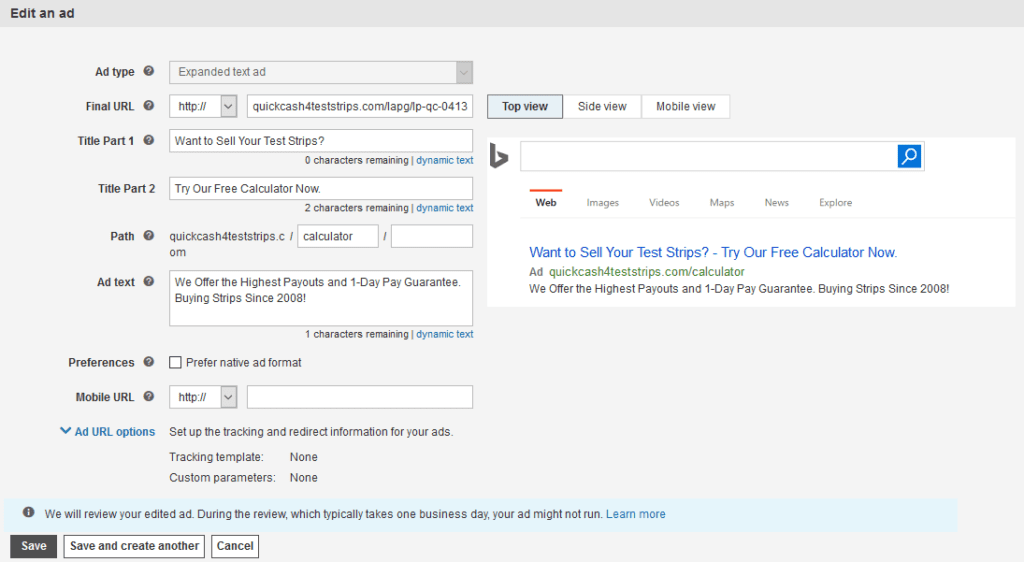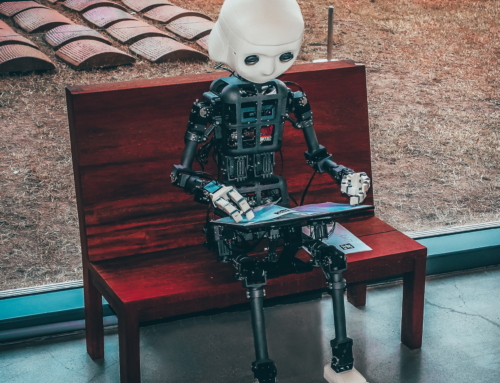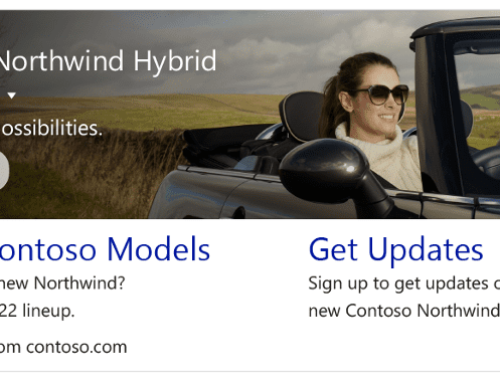Google has been on a tear with new AdWords features in the second half of 2016. Oft forgotten Bing Ads has been doing their best to keep up. Frequently this means duplicating what Google does, and that’s not a bad thing. Here are the Bing Ads features released in the 2nd half of 2016 that are most meaningful to performance. If you haven’t yet implemented these new features, you’re leaving money on the table. Let’s get to it!
Updated Device Bids
Bing now allows you to adjust desktop bids. This is great news as we can now target all 3 device types in one campaign and simply adjust bids to optimize/level conversion performance. Bing has also expanded the maximum allowable bid adjustments between -100% (or don’t target) to 900%. Device bid adjustments are available at the campaign and ad group level. We strongly recommend choosing one or the other, not both, which can make analysis and optimization overly complicated.
Expanded Text Ads
Yep, exactly like AdWords. It is no secret that Bing Ads compatibility with AdWords helps them onboard new advertisers. It was, therefore, essential that they support the new ETA format. Interestingly, Bing has not eliminated RSAs. Right side ads will utilize the new ETA format. The quickest way to bring Bing Ads up to date is to simply import your ETAs from AdWords. Bing Ads provides a few different easy methods for this, which you can read about here.
Shared Budgets
Works just like Google AdWords’ shared budgets. Go into your shared library and create a new budget; apply the shared budget to various campaigns. This is a big help with Bing Ads where there is often much less search volume per campaign. Instead of trying to set and manage a whole lot of tiny budgets you can create one top-level budget and share it between all your campaigns. We’ve already seen much more stability in spending and more efficient distribution of budget in our client accounts.
Structured Snippets
Structured Snippets arrived on Bing Ads in September. I am a big fan of Structured Snippets. Instead of using a grocery list of key selling points in creative, set them up as Callouts. The beauty is that you can split test selling points (Callouts) and optimize for those that generate the best conversion rates. And you can leave more space for one powerful offer in your ad text. Don’t forget to update your ad text to account for the new Callouts, i.e. don’t duplicate your ad text and Callout extensions… that’s a rookie mistake!
ECPC Bidding
This one is a little controversial. Some folks swear by Enhanced CPC bidding, and other people swear at it. Just like AdWords, turning this feature on will automatically adjust your manual bids up/down based on conversion data. I like to think of it as semi-automatic bidding. I often use it in new high volume campaigns when it isn’t possible to keep up with the quickly evolving data trends. Once the campaign matures a bit I will turn if often in favor of greater individual bid control. Choose to use it or not, the feature is now available in Bing Ads.
What’s Next for Bing Ads?
Bing is currently testing App Install ads in the US market. This is a huge growing segment with Google, Facebook, and Apple already entrenched. Do we need a 4th big platform option? Perhaps.
As we are not quite through 2016 yet, this article is going to get an update in early January. Please come back then for another read. Or, if you already follow us on Facebook, LinkedIn, or Google+, you’ll get a notice of the updated article.
Would you like help with your Bing Ads account? Check out our Search Engine Marketing services.